This is for OPPO phone/device user.
If you’ve tried stop opimizing Reminder FLEX app with how to video, but you couldn’t find Reminder FLEX or couldn’t turn the switch off, Then please try these methods.
Method 1: newer OPPO device
Settings > Battery > More battery settings > Optimize battery use > Reminder FLEX > Don’t optimize
Method 2 : for other oppo device
First, go to Settings on your device. and select “Battery”.
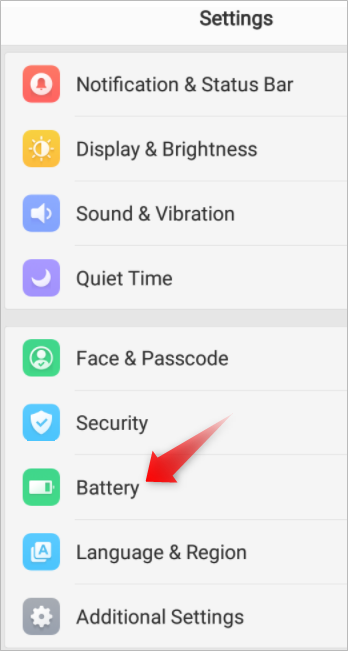
then tap “Energy Saver”.

In Energy Saver page, list of apps comes out, then select “Reminder FLEX”
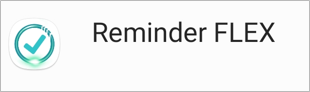
Then, please turn off all the switches.
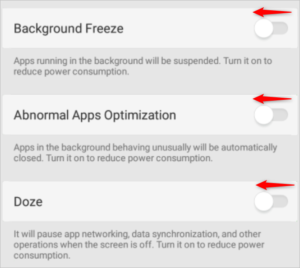
Now, it should be alarms/notifications will ring, even when your device is sleeping (when turn off the display).
Also if “Auto Start”
If there is “Allow Auto Start” switch, please turn it ON (it means, allow auto start).
If you still have problem
Also check this instruction with images.


コメント