If you couldn’t disable optimization for Reminder FLEX app with the instruction video below or you did but still have alerting problem,
Then check these instructions by device brand.
Samsung
most of Samsung devices should be worked with Instruction video in Reminder FLEX app.
Settings -> apps ->3dots at the right top corner ->Special access -> Optimize battery usage (then switch off for Reminder FLEX)

However, if you still face problems,
Check battery settings
Settings > Battery and device care > Battery > Turn off “Power saving”
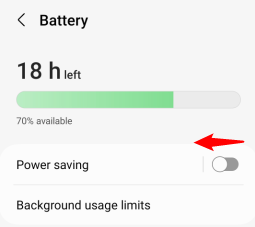
Power saving stops background activity, so the app can’t set & start reminder alerts.
↑Also check background usage limits as well on this page.
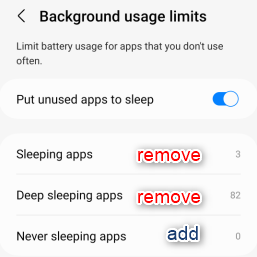
Remove Reminder FLEX from “Sleeping apps” and “Deep Sleeping apps” if it on the list. And Add Reminder FLEX to “Never sleeping apps”.
If still have a problem, check these instructions and swich off one by one

Allow as Alarms & Reminders (if Android12 or later)
follow this video and make sure Reminder FLEX is allowed on Alarms & Reminders
Settings > apps > 3 dots on top right corner > special access > Alarms & Reminders > Turn ON for Reminder FLEX
Make sure all notifications are ON
Settings > Apps > Reminder FLEX > Notifications > please make sure all the switches are ON.
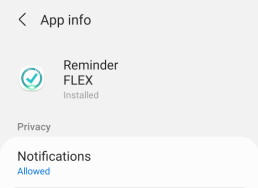
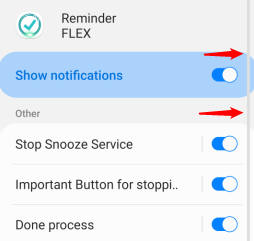
OnePlus
OnePlus might need locking the app.
Try to Lock Reminder FLEX app.
Please follow the instruction with images.
Huawei
Might need Turn ON “Manage manually” for Reminder FLEX app.
Might need Turn ON “Start up manager” for Reminder FLEX app.
Please follow the instruction with images
Xiaomi (Redmi、POCO)
Stop MIUI optimization helps alarm working precisely.
Check instruction videos below &
Select “Don’t optimize” for Reminder FLEX app.
Choose “Don’t optimize” for Reminder FLEX
Try to disable MIUI optimization with below video.
Also
Turn on Autostart
Settings ->applications -> Reminder FLEX -> Auto Start
TURN ON Auto start for Reminder FLEX.
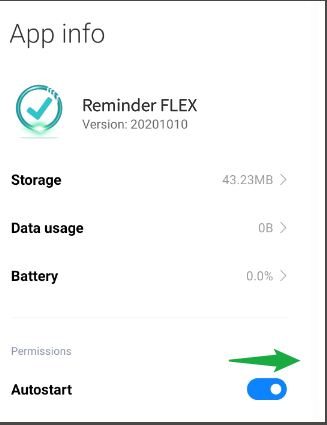
and, if you still have trouble with alarm or your device doesn’t have these settings, please follow the instruction with images in this page
Asus
Try to allow Remider FLEX app in Auto start manager.
OPPO
Please check this instruction.
Realme
Try to Swich ON “allow background activity” for Reminder FLEX app in App battery management.
Motorola
If Motorola phone doesn’t open optimization page,
Go to your device’s settings > Apps & notifications > Advanced > Special app access > Battery optimization > Select “All app” > Reminder FLEX > Select “Don’t optimize”
https://www.hardreset.info/devices/motorola/motorola-moto-g8-power-lite/faq/faq/optimization-battery-motorola/
(↑ This page has instruction images. After arriving at the optimization page, select “all app” > Reminder FLEX > “Don’t optimize”.)
Also an instruction video here for Motorola.
Other brands

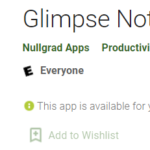
コメント