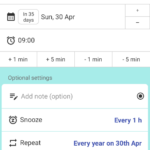By using Repeat, Snooze & Text-to-speech of Reminder FLEX, you will be able to do your daily routines properly, such as medication, giving water to plants & turn off the air conditioner.
Repeat, Snooze & Text-to-speech are handy for your daily routine!
For example, if you don’t want to forget to take your medicine every day,

If you set it like this
Every day at 7:30 p.m., the voice will tell you, “Take the medicine”
→ If you take medicine 3 times a day, use “Clone”
Even if you went to the bathroom or taking a shower at 19:40 and missed it,
If you set snooze every 5 minutes, it will repeatedly tell you 19:35, 19:40, 19:45.
So you can notice it & do it properly without forgetting.

As you can see in this image, if you use Text-to-speech, you can know what to do without checking the screen, so you can easily move on to action.
Then eventually it will be a habit, and you will even be able to remember and act before you are told.
A one-shot extension button that helps prevent forgetting to turn off the air conditioner, etc.
Have you ever forgotten to turn off an air conditioner or an electric carpet and left it on all night?
However, even if you want to turn off the air conditioner at a fixed time every day, there are times when you think, “Today is a little colder/hotter than usual, so I don’t want to turn it off yet.”
In such a case, let’s use 1-tap-snooze!
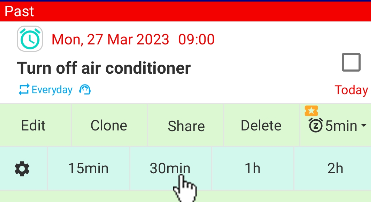
If you don’t want to turn off the air conditioner yet when the notification comes, press the 1-tap snooze and let you know again after 30 minutes or any other time you like.
If you can’t use the 1-tap snooze, simply add 30 minutes to the time from “Edit”, and you can play it again for today only.
Combine Repeat, Snooze & TTS to complete your routine every day!