Do you want to hide some tasks from the list?
Use color hide funciton and you can do it!
*Hide color is available Ver.11.6 or later.
How to hide unnecessary tasks on the list
For example, you created reminders for time signals like “10 am”.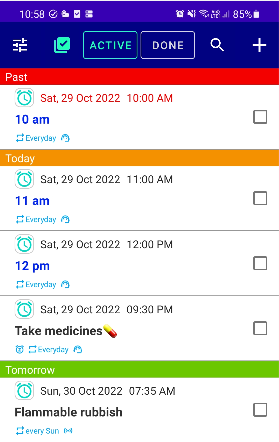
Then you don’t need these reminders to show on the checklist. In that case, change these title colors to a specific color. In the image above, we set blue.
Now, open search, press circle(1), select color to hide(2), then press X (3).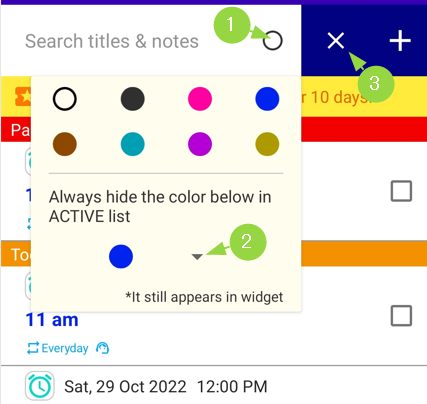
Now all blue titles are hidden!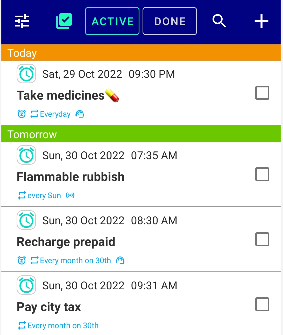
The hidden task alerts still continue to work (it will ring) when time comes. Don’t worry about it.
If you want to show hidden tasks, do the same procedure and select empty circle.
You can do the same thing on Done history too.

