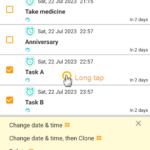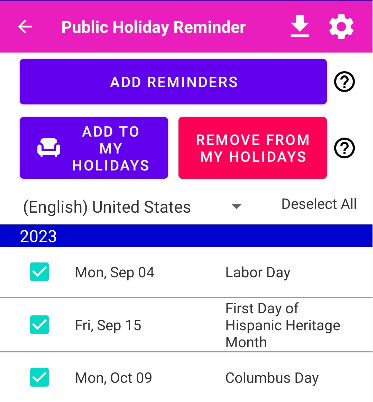
Holidays registered as My Holidays on the Holidays page can be skipped without ringing on repeat by turning on “Skip my holiday during repeat”.
Example of skipping my holidays behavior
For example, let’s say you’re using reminders on weekday repeats.
“I don’t want my reminder to ring if it’s a holiday during weekday repeat”
If so, you can do it with this function. (Any repeat pattern can be used.)
| 22 WED | Ring |
| 23 THU (Public Holiday) | Doesn’t ring |
| 24 FRI | Ring |
When you tick as done✅ on 22nd, the date will be changed to 24th.
Repeat Weekly Example
Let’s say you have a reminder “Go to class” & repeating it every Monday.
| 10 MON | Ring |
| 17 MON (Public Holiday) | Doesn’t ring |
| 24 MON | Ring |
When you tick as done✅ on 10th, the date will be changed to 24th.
Registering My Holidays
Go to Settings → Holiday Reminders
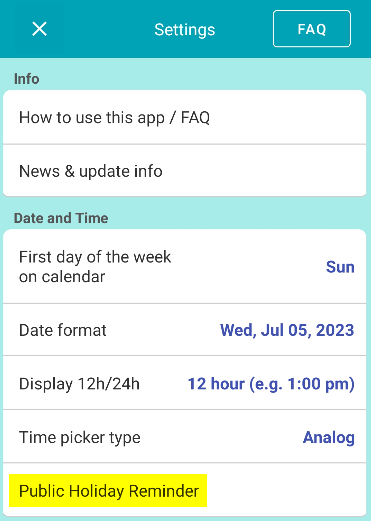
Download the list of public holidays.
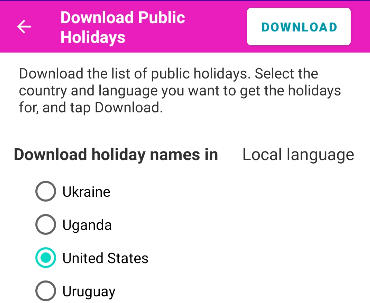
For example, if you want a list of USA holidays, select “United States”, “Local Language” and press download.
A list of holidays will be displayed.
Select the holiday you want to register and press “Add to MY Holiday”.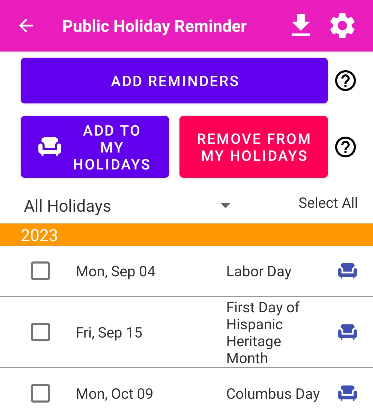
If the sofa icon is attached, it means that the day has been registered as a My Holiday.
When creating a reminder, if you turn on “Skip my holiday during repeat”,
If the next ringing day (repeat day) of the reminder is a My holiday, the reminder skips it without ringing.