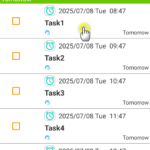If the app does not change to the language you selected within the app, you will need to follow the steps below.
Cause: The language pack was not included when you downloaded it from the Google Play Store.
1. Change the device language to the language you want to use in the app.
For example, say your device’s language is currently English and you want to use Bengali in the app. In that case, change the device’s language to Bengali.
2. Close the app.(Close it completely from the multitasking screen.)
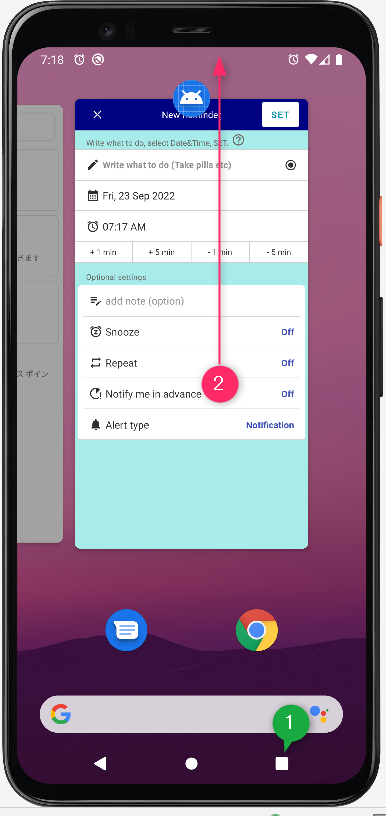
3. Open Google Play Store app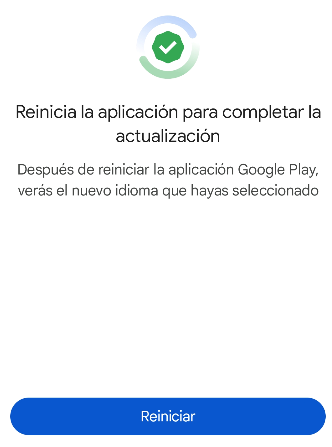
A screen like this one will appear saying “Restart app,” so press the blue button.
After that, wait a while and the language pack will be installed,
and you will be able to display the app in that language.
If that doesn’t work, try closing the app again and visiting the app’s page on the Google Play Store. Once the updating message disappears, the language download is complete.
Once you’ve successfully changed the app language, you can change your device’s language to a different language.