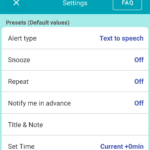If your list got strange order like below,
E.g. above image, one “Tomorrow” item got stuck in the past (Yellow one).
In that case, just Edit that strange order item,
and press SET again. It will be moved to proper position.


This bug was fixed on ver.13.5. Please update the app from here.