News & updates
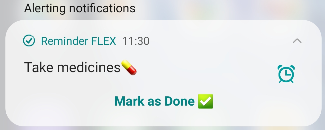
5th Sep 2025
Ver.23
In the PRO paid version, you can now use “Read aloud twice” and “Read the memo aloud instead.”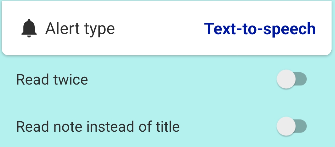
It will read aloud twice, for example: “Take medicines (0.5 second pause) Take medicines”
※ When using “Read aloud twice”, “Read memo aloud” or if the text exceeds 16 characters, a full-screen stop button will automatically appear on the lock screen.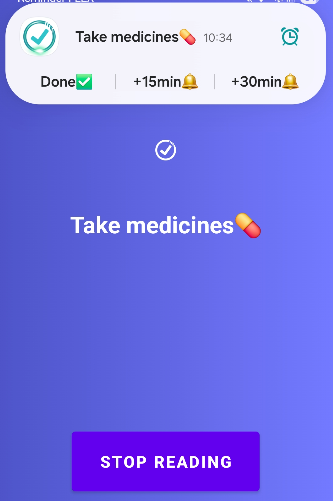
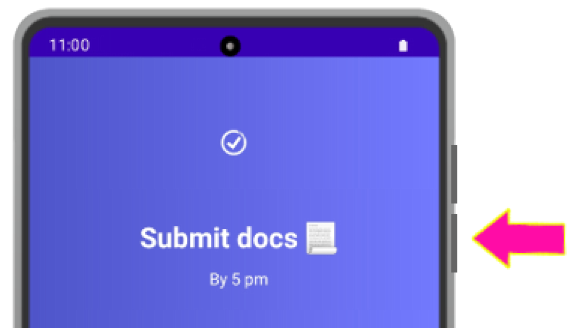 While the full-screen stop button is displayed, you can also stop the reading by pressing the volume buttons.
While the full-screen stop button is displayed, you can also stop the reading by pressing the volume buttons.
If you want the full-screen stop button to always appear on the lock screen, you can enable it in the settings.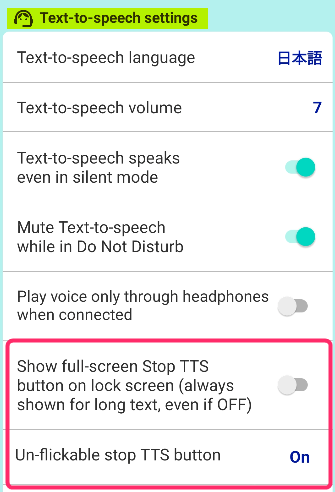 By turning on “Un-flickable stop button”, even if you accidentally swipe away the notification, a stop button will remain at the top of the screen so you can instantly stop the reading.
By turning on “Un-flickable stop button”, even if you accidentally swipe away the notification, a stop button will remain at the top of the screen so you can instantly stop the reading.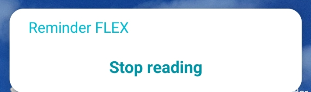
From Ver.23 onward, in general, reading can also be stopped such as tapping the Done ✔ button.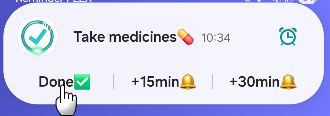
5th AUG 2025
Important Notice Regarding Previous Security Warning on OPPO Devices
We would like to inform you that the issue where our app was incorrectly flagged as a high-risk threat and users were prompted to uninstall it on some OPPO devices has now been resolved.
Thanks to the cooperation of our users and after a thorough investigation by the OPPO Security Team, they have confirmed that there is no threat or harmful behavior in our app.
As a result, the app is no longer flagged as a risky app on OPPO devices.
We kindly ask that you update the app to the latest version and continue using it with peace of mind.
👉 (Update your app now)
If you still see any security warning regarding our app, please take a screenshot of the warning screen and send it to:
📧 reminderflex@celestialbrain.com
We truly appreciate your continued support and cooperation.
1st Aug 2025
We have identified an issue where this app is incorrectly flagged as a “high-risk threat (ad fraud)” on some Oppo devices.
To address this, we have modified the parts of the app that may have caused the false detection.
Please update the app to the latest version (Ver.22.3 or later).
(Update your app now)
Even after updating, the warning may still appear temporarily until the false detection is resolved on ColorOS.
If this happens, please tap:
“Take action” → “Add to whitelist”
This will prevent the warning popup from appearing again.
We are currently working closely with the OPPO team to investigate the cause of this issue and to resolve it as quickly as possible.
To help us speed up the process, we would greatly appreciate it if you could do the following in case the security warning appears again on your device:
- Please take a screenshot of the warning message.
- Please check the version number of the Phone Manager (手機管家) app.
How to check the Phone Manager version:
- Open the Settings app
- Tap App Management or App Info
- Find and tap Phone Manager (手機管家)
- The version number should be listed on the details screen
Once you have this information, please kindly:
- Attach the screenshot(s)
- Either write down the Phone Manager version number, or attach a screenshot of it
And send them to us at:
📧 reminderflex@celestialbrain.com
Your cooperation will greatly help us move toward a solution. Thank you so much for your support!
31st July 2025
– Fixed an issue where “Play voice only through headphones when connected” did not work properly on some devices, resulting in audio output coming from the speaker. Please update the app to version 22.2 or later now. (Update your app now)
17th July 2025
An incorrect description of the “Speak only through earphones when earphones are connected” switch has been corrected. By updating to the latest version, Ver.21.4, the erroneous “Dark Mode” message will disappear. (Update your app now)
23rd June 2025
Currently, some Oppo devices are suddenly and erroneously warning users that this app is a ‘dangerous threat.’
This app has been officially recognized as a ‘safe app’ through strict screening by Google Play and is released without any risk of viruses or other threats.
In addition, this warning suddenly started appearing on June 23, 2025, more than half a year after the release of Ver. 19.9 of this app on December 24, 2024. Even though this version had been judged as a normal app for the past six months, an incident occurred in which it was suddenly displayed as a dangerous threat.
In addition, this incident has not occurred on devices other than Oppo, and only occurs with Avast virus detection on ColorOS used on Oppo devices.
This warning is a false positive caused by an update to the Oppo device’s antivirus engine (Avast),
and we are currently requesting that the manufacturer and antivirus vendor investigate and improve the issue.
How to deal with it
Until the Avast side’s false detection is improved, if you see a pop-up saying that it is a dangerous threat,
you can go to “Take action → Register on the whitelist” to prevent such pop-ups from appearing in the future.
Other countermeasures
Currently, the cause of the threat being determined is thought to be
– “Un-flickable stop alarm button” and “Disable optimization”.
- So, first try turning off the Reminder FLEX overlay display from
the app’s settings → “Un-flickable stop alarm button” and check if it is no longer subject to warnings - This app’s settings → “Exclude from optimization” → “Open optimization page” →
Turn off automatic startup (not allowed)
Turn off background operation (not allowed)
Turn optimization on
Doing these things may remove it from the threat determination.
If you have a screenshot of the warning screen, we would appreciate it if you could send it to reminderflex@celestialbrain.com
with the model name of your device so that we can improve the issue as soon as possible.
We look forward to your continued support of ReminderFLEX.
23rd Dec
Ver.19.9
・The bug that voice to text always becomes English only was fixed.
6th July
Ver.19.4
・When certain conditions overlap, it was confirmed that the alert would sound again even after Done ✅ or deleting.
The alert sounds even though you ticked as done✅. Deleted reminder alerts still ring. If you encounter such events, please restart your device. By restarting your device, all strange alerts will be permanently deleted and will not ring.
Also, please update the app to Ver.19.4 or later. It won’t happen again.
5th July
FAQ(Workaround) “Long tap text & select does’t work well”
Ver.19.3
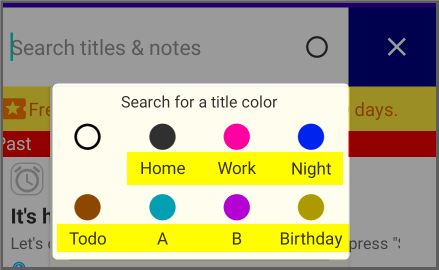
Now you can add category names to colors.
Add them at settings.
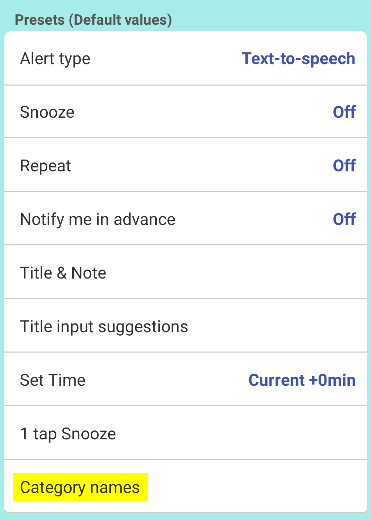
- “Don’t show a confirmation dialog when tick a checkbox” switch is available as a Premium feature. You can set at Settings > Other advanced settings.
24th May
Ver.18.6
- Fixed Scrolling trouble when you input long sentences.
Ver.18.5
- Title input suggestions appear now. Also you can add your sentences those often use.
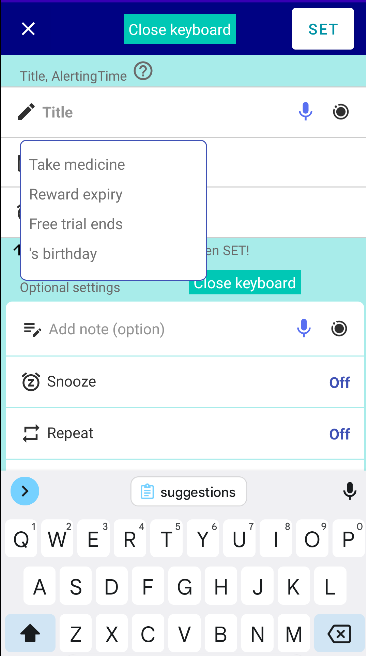
Ver. 18.3
- Unflickable Stop-alarm-button is available. (at Alarm Settings)
- When you select an alarm tone, you can even choose notification tones as well. Also you can set your own music as alarm tone too.
Ver.18.1
・Capitalize first character when you use voice input.
Ver.18
・Voice input is available. Voice input language is the same as Text-to-speech language. If you want to change, go to Text-to-speech settings, change TTS languages.
30 APR
We have confirmed a phenomenon where Text-to-speech voice suddenly cracks and becomes strange on some devices. This is due to a bug in Google’s TTS engine update. We wrote a workaround, so please read it if you have such a phenomenon.
13 APR Ver.17.9
・Adjusted behavour of 1-tap-snooze buttons.
・Fully activated PRO user now can modify 4 Snooze options (at presets page).
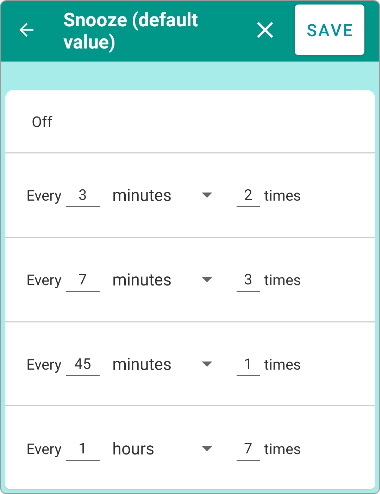
Ver.17.8
・If your device is Android8.1-10, and screen doesn’t turn on automatically when you use “Alarm”, it fixed.
Ver.17.7
・Added 2-way-shortcut as a premium feature. You can add it from widgets.
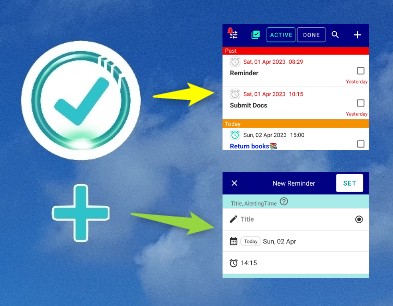
20 Mar
Widget doesn’t show or app crashes? Update to Ver.17.5 now!
If suddenly your widget doesn’t show anything especially on Android 12 & 13, or app crashes when you set a reminder, this bug is occuring on Reminder FLEX ver.17.4. Please update to Ver.17.5 here. Also please once remove the widget from the home screen & re-place it. It will fix the problem. We are sorry if you experienced this issue.
-> Update doesn’t show in Google Play Store? Here is how to do (delete cache)
Go to Settings and scroll to bottom and you can check current app version.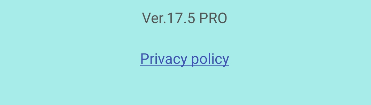
17 Mar Ver.17.3
- Added Custom-Repeat-Period feature.
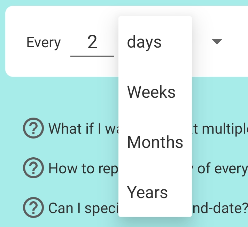
Hope it helps!
9 Mar Ver.17.1 – 17.0(17b)
- Added 1-tap-snooze buttons on the sub memu as a premium feature.
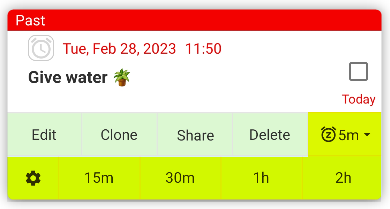
26 FEB Ver.16.2
– Fixed that sometimes future date color becomes red wrongly on widget.
14 FEB Ver.15.7
- You can select language on help pages directly without “open in browser”
12 FEB Ver.15.6
・Repeat-end-date is added as a Premium feature.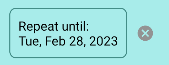
If you are a Fully activated PRO user, start using this feature! (→Update your app)
Ver.15.5
・Improved Last-day-of-Month Repeat.
Do you know our app can repeat last day of every month like 31 JAN, 28 FEB, 31 MAR, 30APR and so on? (How to alert last day of every month?)
Ver.15.4
・Adjust layout for tablets.
2023/02/06 Ver.15.3
・Added “Recycle button”. (How to replace “Clone” with “Recycle” on DONE page?)
・Added “Repeat every 3 weeks”.
・Fixed a bug related to game ads.
Ver.15
・Fixed when tap shortcut, jump to main in a certain ocasion. Also check this FAQ how to fix if you have experienced it.
26 Jan Ver.14.8
– Current-DT button will appear when you edit or clone reminder. So if you press it, reminder date time will change to current date time instantly.
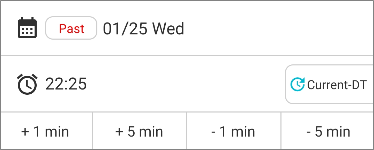
Tap here & Update the app now to get latest features.
– Adjusted Spinner time picker layout.
– Adjusted time picker & plus minus minutes button synchronization
– Fixed some layout for tablets.
16 Jan Ver. 14.4
– If 2 alarms go off at the exact same time, now alarm screen shows 2 titles together.
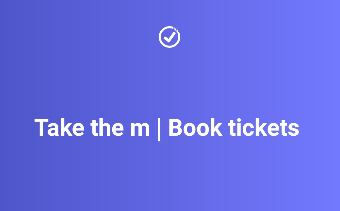
E.g Take medicine & Book tickets. Exerpts will show. Update the app now!
Ver.14.3
– Now you can stop ringing alarm with ticking the checkbox as well.
– Fixed that when 2 alarms continuesly ring, latter alarm volume sometimes suddenly change.
13 Jan Ver.14.2
– Fixed the bug: When you edit a repeating reminder, then select “change only this occurrence”, but under certain condition, the next repeat time also is changed to new time.
E.g. You had set a reminder at 8 am and repeat daily. then one day, you edited this reminder to ring at 9 am and select “change only this occurrence”. In this case, normally next repeating time will back to ring at 8 am. however, some certain condition met, it would ring at 9am.
So to not this bug happens in the future, please update your app to Ver.14.2 right now.
Also please re-check your reminders on Active list that set time is as you expect. (Tick repeating reminders on PAST. So you can check next alerting time.)
– Fixed that sometimes ring twice a day when use this option.
– Fixed the bug that displays wrong tone name when edit a reminder tone.
– Fixed the bug that day is not showing with date on Done page when you use the date format of yyyy-MM-dd.
– Fixed the crash in a certain occasion that when clone from Done page.
– Fully activated PRO user can select multiple days for Repeat now.
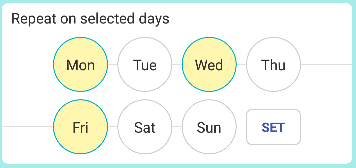
1 Jan 2023 Ver.13.5
– Fixed the bug that the order of the list got wrong order when mark as done from lock screen notification, Check Q&A how to fix wrong order list.
Also please update to Ver.13.5 from here. So it won’t happen in the future.
Ver.13.4
– Fixed the bug that when alarm volume set to zero, the volume will be reset to default volume when reboot or repeating.
28 Dec Ver.13.3
– Improved UI.
– Fixed the problem that alerts delay on certain devices. Also added on-time helper which helps to ring more precisely. If your reminder alerts often late, Settings > “if alerts don’t ring” > On-time Helper & switches on.
– Fixed the problem that when you change Reminder FLEX alarm volume, your device alarm volume also changes. Now it won’t interfere.
– Adjusted layout for tablets.
– Added code to avoid crashes under certain circumstance.
Thank you for using Reminder FLEX. We’ll keep making this app better!
8th Nov Ver.12.2
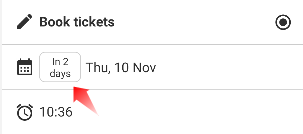
On the set reminder page, we added date counter. So you can avoid setting wrong date by mistake. Update your app now to get this benefit!
Ver. 12.1
– Improved UI and System.
– Added Share button for each reminder.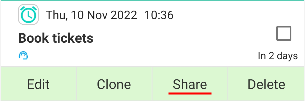
– You can show note excerpts on Active lists now.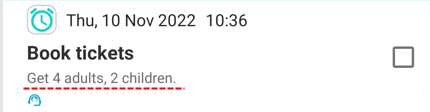
– Adjust that when you are using checklist at midnight, list date is updating immediately.
– Added the code to avoid a bug for Clone function of Done page.
– Correct Translations.
3rd Nov Ver.11.8
- If you experienced that List of the widget isn’t updated to the latest, from this version, tap the list and the list will be updated. (So, if you are using widget, please update the app to Ver.11.8 or later.)
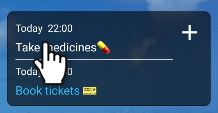
30th Oct Ver.11.7
- Fixed: List widget date counting “In ◯ days” is not updated when date changed.
This problem is fixed, therefore please update your app to Ver.11.7.
(→ Open Google Play Store app & Update)
29th Oct Ver.11.6
– Now you can hide a color from the list. If you have some tasks which you don’t want to list, this feature helps!
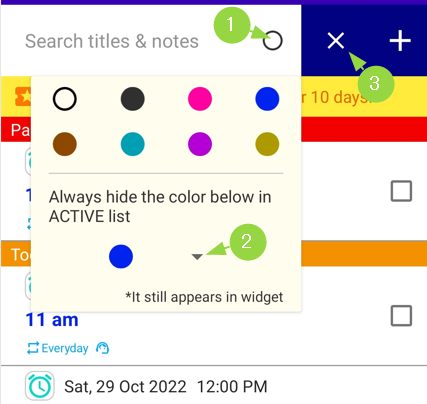
– Fixed the bug when search black color, some tasks are not showing properly.
Ver.11.4
- Added French & Turkish.
21th Oct Ver.11.2
- Added “Do not show on the list widget” switch. If you are using list widget, you can hide some reminder tasks!
15th Oct Ver.11
– Improved user interface and system.
– If you couldn’t find your text-to-speech language, now should be showing properly especially Chinese.
如果您在文本轉語音語言頁面中找不到中文,請更新到 Ver.11。 它應該正確顯示。
– Fixed that rarely list doesn’t update after ticking or creating new reminder.
– Collected some translations.
Thank you for using Reminder FLEX. We’ll keep making this app better!
10th Oct Ver. 10.6
Important: We found a bug relate to Repeat function on Ver.10.3-10.5.
To repeat alarms work precisely, If you are using Ver.10.3-10.5, please update to Ver.10.6 or later as soon as possible.
(Update from Google Play Store app)
You can check your app version at the bottom of Settings page.

We are sorry for your incovenience.
Ver.10.5
We added Resizable Widget as a premium feature. Please try it.
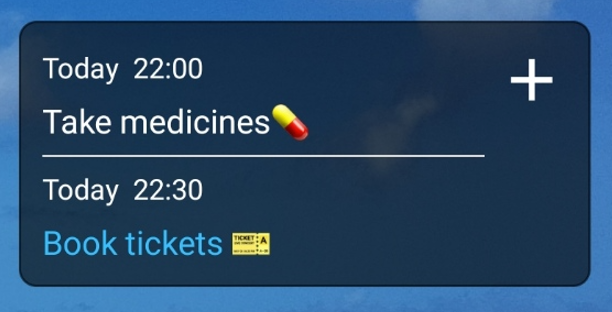
7th Oct
Ver. 10.3
– Fixed that repeating alarm would stop working in a very rare occasion, especially if your phone is older OS such as Android 8 or your phone is not high-spec model.
Please update to Ver.10.3 or later to avoid this problem would happen. (Update from Google Play Store app)
– Added “Default set time” function on settings. When you set a reminder, default time is current time, yet you can change it to “+ 5 min” or your prefer time.
– Fixed that some long texts overwrap each other on small display device.
– Fixed bugs that some pages can’t scroll until the end properly.
4th Oct
Ver.10.1
– Fixed that app crashes when making new diary with “DD.MM.YYYY” Date format.
If you are using Ver.10, to avoid bug, please update to Ver.10.1.
Ver.10
– Added Germany for language.
– Added “DD.MM.YYYY” Date format. on
Ver.9.9
– Added Chinese(Traditional & simplified) for language & Date format.
– Fixed when press back button, crash would happen in settings in a certain condition.
Ver.9.8
– Now you can preset default value of title, note, snooze, repeat & notify me in advance from settings!
– Added code for avoid crashes for certain conditions.
Ver.9.7
– Added recover old history button on repair page.
– Adjust behaviour relate to search.
– Added Hindi & Korean languages.
17th Sep Ver.9.4
– Fixed a bug that specific snooze time would reset when go to Snooze page again.
– Fixed a bug that Email link not start when tap.
– Fixed a bug that would not work properly the buttons on notifcations in a certain condition.
– Added mono-icon for Android 13
We’ve started to support Android 13.
If you experience strange behaviour on Android 13, don’t hesitate to let us know from contact or reminderflex@celestialbrain.com
10th Sep Ver.9.3
- Added Search & color search.
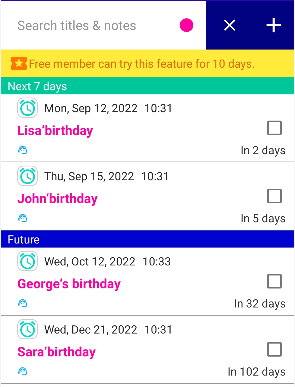
You can search for Specifc words in Title & Note.
Also, you can search for a color.
So E.g. If you always select title color as pink for birthdays, then you search pink, you can show only birthdays on the list! You can use this function as Category.
- Reduced data usage
When your device is not connected to Wifi, the app tries to reduce using data such as not auto-loading instruction videos in some how-to pages & loading ads less.
Ver. 9.0
– Added a new feature: Title Color Picker. You can change title text color now.
– Added a new feature: Shortcut icon for Full PRO user.
19th Aug
Now you can add a new note/diary to Done history. When you don’t need to set a reminder, but want to leave a note to Done page, this is useful.
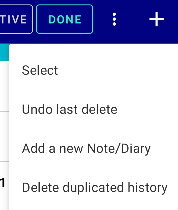
Also, there was a bug which the duplicated lists were made on Done page.
So we added “Delete duplicated history” button. You can remove them all once.
7th Aug
<Updated>Ver.8.7.5
Now Ver.8.7.5 is available at Google Play Store. The game is not starting on older version due to AD network problem at the moment. If you facing the problem which the game does not start, please update to Ver.8.7.5.
If update still doesn’t show on Google Play app, please follow the link below.
Update doesn’t show in Google Play Store. How can I do?
===========================================
7/Aug
At the moment, the game does not start due to AD network problem.To resolve this problem, we’ve built Ver.8.7.5. And in 2-3days, it will be available in Google Play Store. After Google Play begins to release this version, we will inform you here again.
Sorry for inconvenience to those who usually play the game.
Please wait for a few days.
Sincerely,
22 July Ver.8.7.2
Done history page has been revamped.
Now you can leave note/diary on History.
So you can review like “What & when did I do last time?” very easily.
1 July
Ver.8.5
We added Done ✅ button on notifications for PRO.
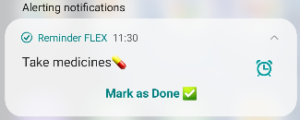
So if you are PRO, you can now mark it as DONE ✅ without opening the app from lock screen!
You can activate this feature with Playing the game too! Go to settings & Play the game!
Enjoy your day with Reminder FLEX!
28 June
Now Ver.8.2 is available on Google Play Store.
To fix problems on Ver.8, Please update to Ver.8.2.
If update still doesn’t show on Google Play app, please follow the link below.
Update doesn’t show in Google Play Store. How can I do?
Thank you for using Reminder FLEX!
27 June
We found a bug on Ver.8.
When you edit a remider which was set Repeat “every month” or “every year”, and when you change the date, it might crash.
We’ve already submit update to fix the problem. Now we are waiting google store makes it ready. When Ver.8.1 or 8.2 is ready to download, we’ll inform here as soon as possible.
to avoid this problem,
- If it happens, just not edit that reminder. Just make a new reminder.
- When edit, stop Repeat once, and change date.
- Or temporary change the date format to “2022/6/27” or “2022-6-27”. If you do so, this problem will not occur.
10 Jun (Ver.6.9.1)
Text-to-speech won’t speak emoji any more! You can combine emoji in your reminder title. Text-to-speech omit to read emoji and only read text. So you can use emoji without hesitation!
6 Jun (Ver.6.9)
“Pre-Alert” and “Days to go notifier” are combined and became one . This is called “Notify me in advance”. You can get countdown notification from “2 weeks to go” to “5 minutes to go” before the reminder day is coming.
“I still want to use Pre-Alert!” “Yes, you can!”
If you still want to use “Pre-alert” which was in older version. You can still use it. Go to settings -> other -> switch on “Show old pre-alert”. Then Pre-alert appears;)
3 Jun
We fixed the problem that some repeating alarm( or notification, speech) doesn’t go off after update.
If you are using Ver.6.8.0 or earlier version, you might experience the repeating alarm problem.
To fix or avoid this problem, there are 2 options.
1. Go to settings -> Alert repair. Press the alert repair button.
2. Or update to Ver. 6.8.1
once do Alert repair, repeating alarms will ring precisely.
We aporogize if you’ve experience this problem.
We’ll make sure this won’t happen again and always alarms do ring precisely.
27 May
Improved UI design.
11 May
If you experienced crashing on Ver.6.7.4, We’ve fixed this bug. Please update this app to Ver.6.7.5. If Google Play Store doesn’t show the update, follow this instruction. We appologize if you experienced this. You can update from here.
7 May Ver.6.7.2
Added code that avoids crash at Text-to-speech settings in certain devices.
5/6 Ver.6.7.1
Improved loading game.
5/5 Ver.6.7
New feature “Text-to-speech” is added! Reminder will speak & let you know what to do!
4/28 Ver.6.6.4
Added new Japanese date format “2022/04/28 (木)”.
4/27 Ver.6.6.3
Added “+ 1 min” “- 1 min” “+ 5 min” “- 5 min” buttons to set reminder page for PRO. You can set the time much quicker now. This PRO feature can be used for free after just playing the mini game!