Developer said “Please update” but, update doesn’t show in Google play store?
Then please delete cache of Google Play Store app.
Here is how to do it.
How to delete cache of Google play store.
First, open your device and open multi tasking, close Google Play Store App.
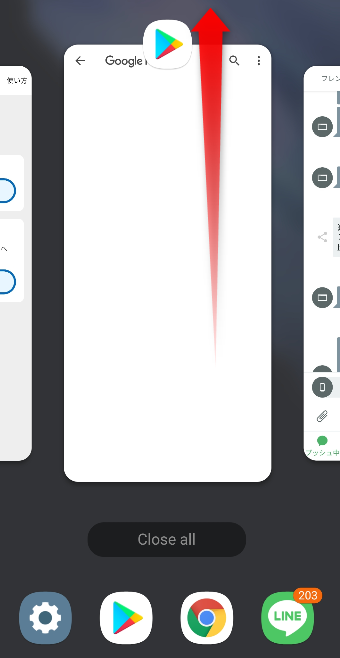
Go to settings > apps. Search “Google Play Store”.
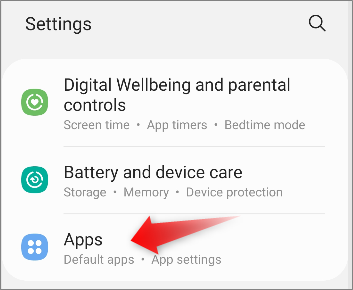
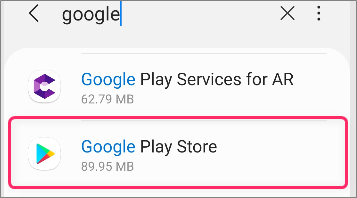
Select “Storage”, press Clear cache.
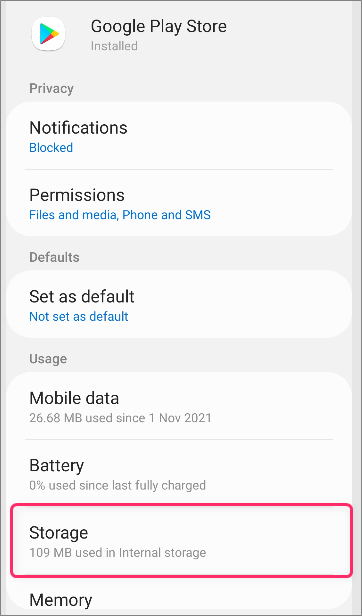
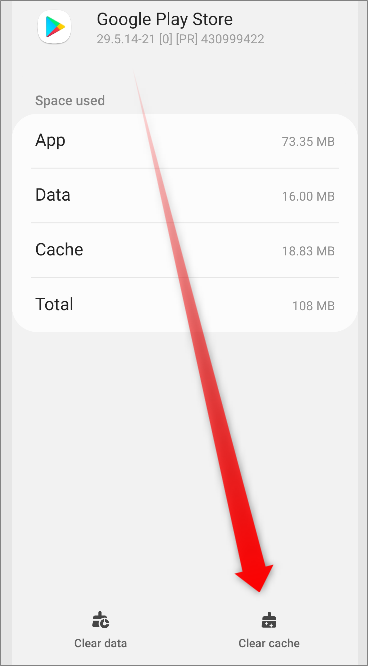
Then open Google play store app.
Reminder FLEX page in Google Play store
It should be now update is showing.
if not, please try again after 5 min.
How to check current my app version?
Open Reminder FLEX and go to settings, scroll down,
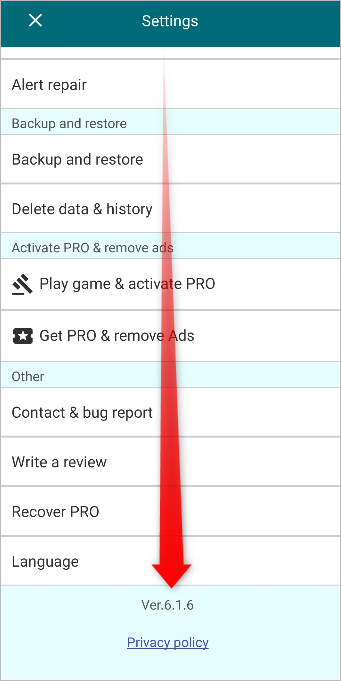
current version you can check.
Hope it helps.
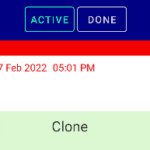

コメント