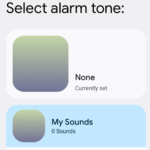From Ver.18.4 of Reminder FLEX, input suggestions are now displayed.
With this, you can enter frequently used titles with one tap!
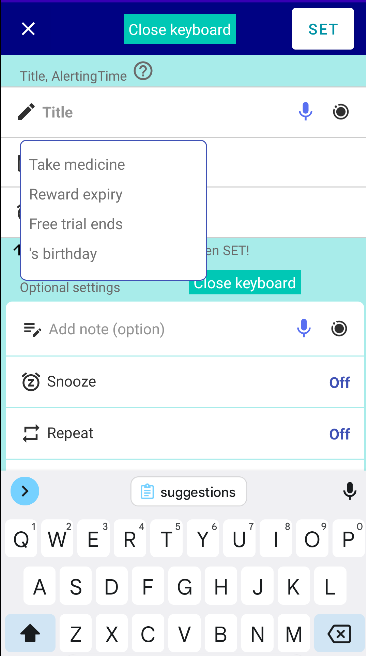
When entering a title, input suggestions appear as soon as the keyboard is opened.
This input suggestions automatically adds the title of the reminder (those that are not repeated) set in the past, and the frequently used ones are displayed at the top.
How to close suggestions?
- Just start typing. It will automatically close itself.
- Just tap outside of input field.
You can edit the suggestions.
Presets -> Title input suggestions
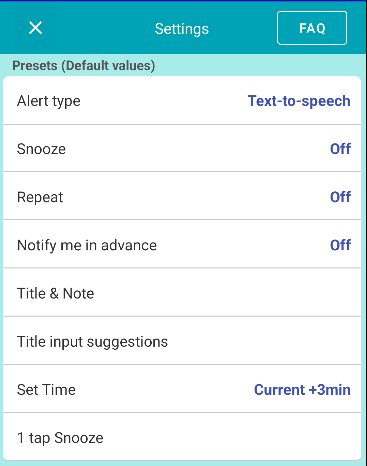
A list of input suggestions is displayed.
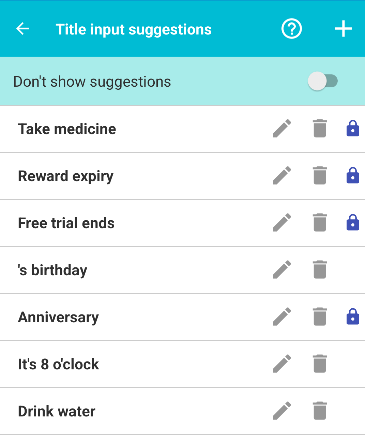
The input suggestions are overwritten at any time, and 20 frequently used ones remain.
You can edit it yourself or register words.
By turning ON the lock, you can prevent automatic overwriting.
Register frequently used words to make input easier.