 Troubleshooting
TroubleshootingI set a music file as the alarm sound, but it doesn’t play.
This is a solution if you set an MP3 file or other file on your device as your alarm sound, but the default alarm sound ...
 Troubleshooting
Troubleshooting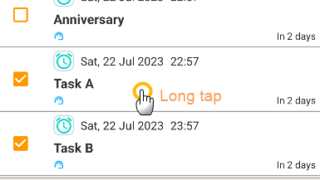 General
General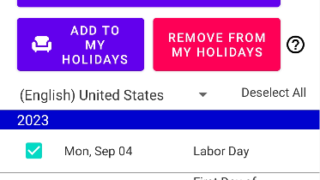 General
General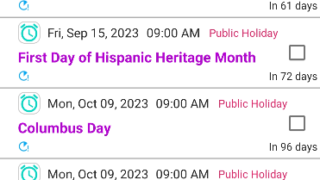 General
General General
General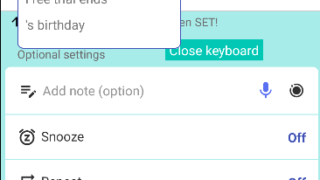 General
General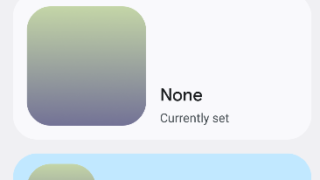 Alarting
Alarting General
General Alarting
Alarting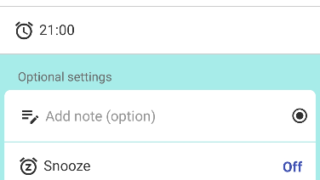 General
General