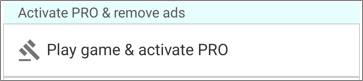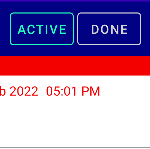You can pause alerting with tapping the Clock button. So it won’t ring.
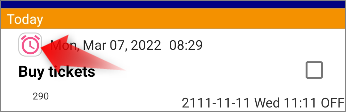

While icon color is:
Green:Alerting is active. So it will ring on the time.
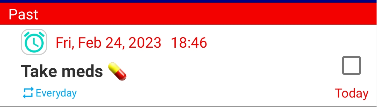
(While green, even if it’s position is “Past”, Snooze or Repeat will ring when the schedule time comes.)
Grey:All alerts have ended. It won’t ring.
Red:Alerts are paused. It won’t ring.
NOTE: This function is PRO feature. However, you can activate this with just play the mini game in settings page!