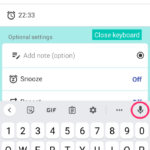If you set 2 reminders with alert type “Alarm”, and set exact same time.
For example, Reminder A ring at 3:03, Reminder B ring at 3:03 too.
In this case
After Ver.14.4 or later
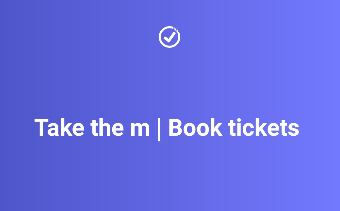
2 reminder title exerpts are shown together on alarm screen.
We strongly recommend that you update the app to latest version.
Eearlier versions behavior
Eearlier versions of app only show Reminder A title, and Reminder B’s notification will be shown after alarm ringing duraion passed.
Reminder A only start ringing as usual.
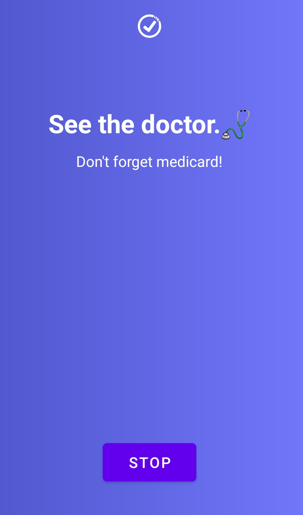
But Reminder B won’t ring. However Reminder B’s notification will appear on your lockscreen after ringing duration passed.
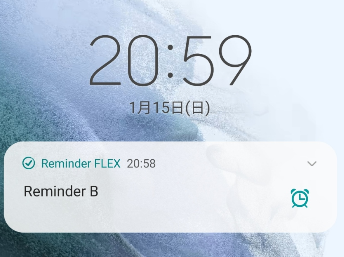
For example, if you set alarm ringing duration as “30 seconds”,

then 30 seconds after the alerting time, this notification appear on lockscreen.
From Version 14.3, This notification ding with sound.
Ver.14.2 or earlier, there is no sound.Silently show on lockscreen. However, you can change this with procedure below (or if you need ding, just update your app to Ver.14.3 or later)
How to ding sound ON or OFF for After alarm notification?
Open your device’s settings

App > Reminder FLEX > Notifications > Notification after alarm
Then change Sound(Default) or Silent.

You can change this notification behavior.