How to Stop ringing alarm?
I wrongly flick stop button notification. What to do?
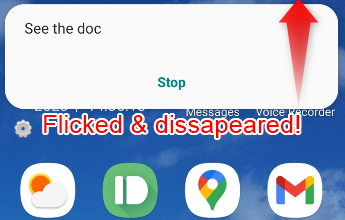
If you wrongly flick the stop button & it disappears, just swipe from the top & open notification drawer.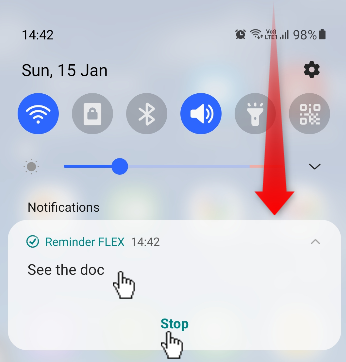
The notification still there. Just tap the notification itself or press stop button. Then alarm tone will stop.
If fullscreen alarm comes out, just press “STOP”.
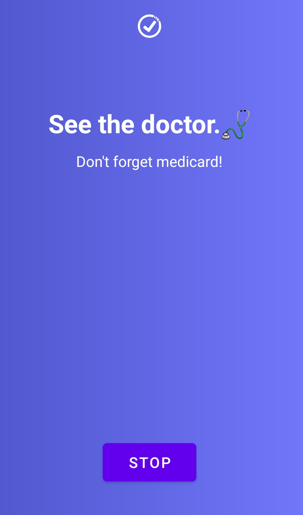
Note:When press STOP, still Snooze will ring later, if you’ve set it. (How to stop snooze explain later.)
If popup came out on the top
just press “Stop”. Or tap this notification itself.
If you slide up popup and disappear
Now, if you accidentally slide up this popup notification and disappear, just slide down from the top and open notification drawer.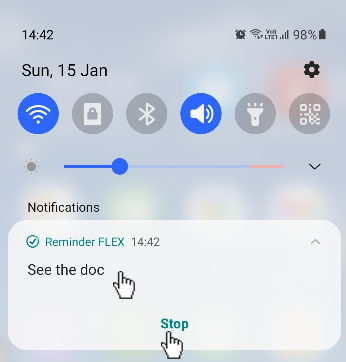
“Stop button” still there. You can tap “Stop” or notification itself. Then ringtone will stop.
Tick the box. (This is from Ver.14.3)
Also if you open the app, tick the box of ringing reminder. The ringtone will stop.
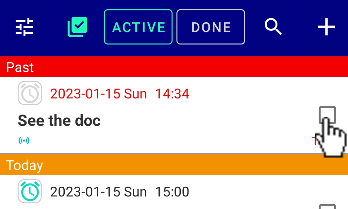
Note: Ticking will stop Snooze as well.
If ringtone doesn’t stop with ticking, just open notification drawer and tap the notification.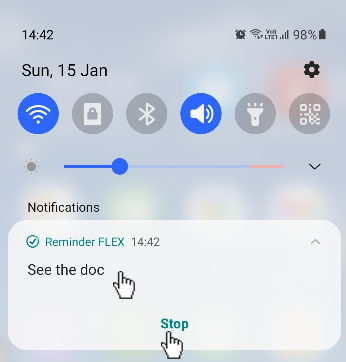
Also update your app to Ver.14.3 or later from here.
How to stop Snooze?
Just tick the checkbox. Then Snooze will Stop.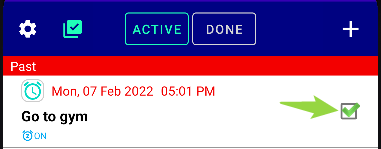
For PRO
Press “Stop Snooze” button.
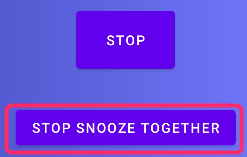
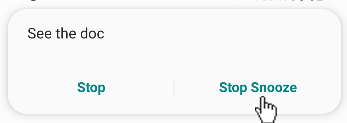
Or press “Mark as Done” also stop Snooze together.