This feature is available from Ver.24. (Update the app)
Quick Set is a feature that lets you save frequently used patterns.
After setting the time, snooze, etc., 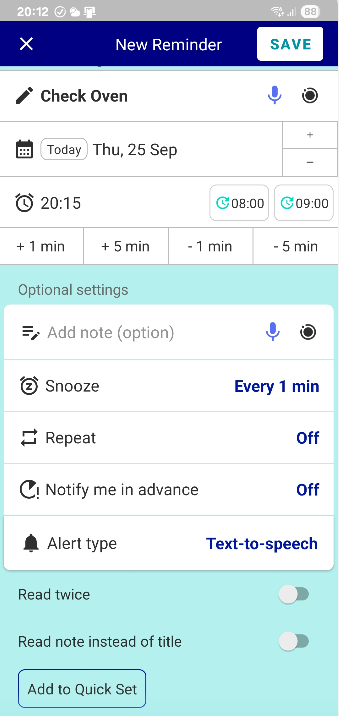 press “Add to Quick Set.”
press “Add to Quick Set.”
When you use Quick Set later, choose which time type you want to use.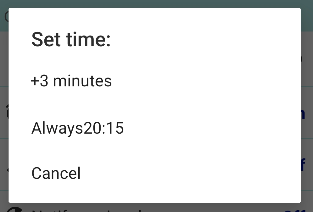 If you want it to always add 3 minutes to the current time, select “+3 minutes.” If you want it to always input 20:15, select that option.
If you want it to always add 3 minutes to the current time, select “+3 minutes.” If you want it to always input 20:15, select that option.
Next time, the Quick Set you registered will appear in the title input suggestions.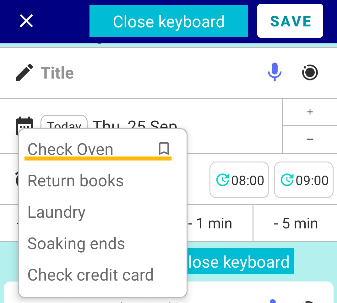 By selecting this, the items you chose at registration (snooze, repeat, etc.) will be automatically filled in.
By selecting this, the items you chose at registration (snooze, repeat, etc.) will be automatically filled in.
Maximum Number of Registrations
Free version: 1
Paid version: 30
(The maximum number of input suggestions is 30)
How to Delete?
Settings → Initial settings on the reminder creation screen, etc. → Title input suggestions (Quick Set), where you can delete or pin items.