If TTS doesn’t speak or want to change volume
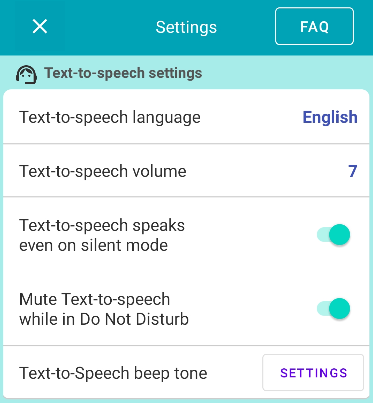
Check these if Text-to-Speech(TTS) is not spoken.
- Your device is in silent mode (change to speakable in Silent)
- Change the reading volume
- Set TTS language
Your device is in silent mode (change to speakable in Silent)
・If your device is in silent mode, no sound is output by default. Please turn your device to normal mode and try again.
Switch to speak aloud even in silent mode
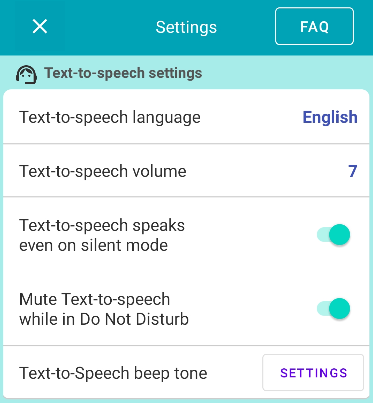
Settings > turn on “Text-to-speech speaks even on silent mode”
Change the reading volume
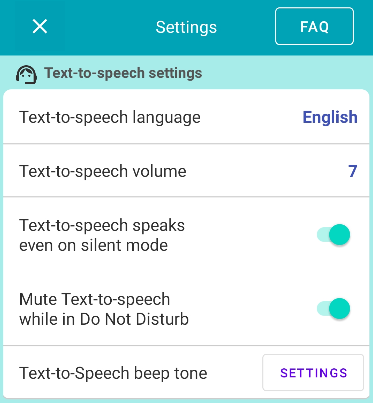
Try changing the volume from Settings > Text-to-speech volume. You can get some good sound out of this.
Set the Text-to-speech language
If the language of the title entered in the reminder is different from TTS language, it may not be read out. Example: The reading language is English, but the reminder title is written in Hindi.
If it doesn’t speak, try specifying the language.
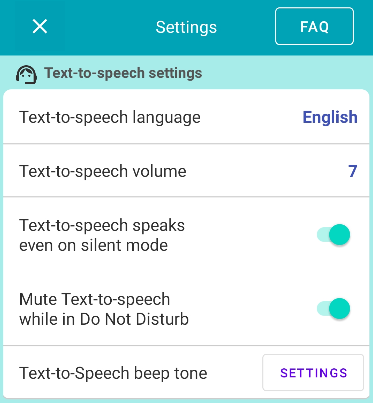
Go to Settings > Text-to-speech Language.
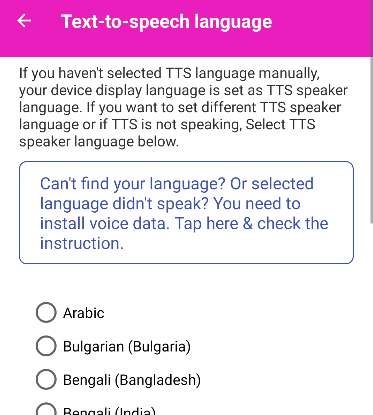
From the language list, select the language used for the reminder title. (i.e. if you are typing the reminder title in Chinese, select Chinese)
If the language you want is not listed, you may need to install a reading language or a reading engine.