Question: Repeat is ON, but it doesn’t switch to the next repeat day, it’s stays in the “Past”.
Answer:
For example, let’s say you set a reminder to “Take meds” with a repeat of “Everyday”.
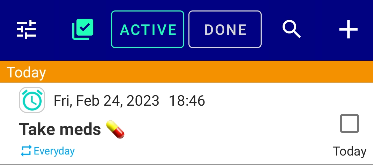
When time comes, the alert rings.


And right after that the header changes from today to past. (This is normal behavior)
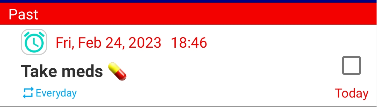
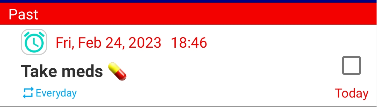
And when you have completed the task of “Take meds”, tap the checkbox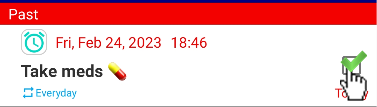
Then, the date will change to the next scheduled repeat date.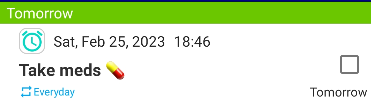
Point:
1: Whether you tap the check box or not, anyway the alert will always sound at the next scheduled repeat date. (It means, even if it is located in the “Past”, the alert will ring properly on the next repeat day.)
2: The display date and time will not change if you don’t tap the check box or press the green tick-all ✅ button (even if Repeat is ON, it will continue to stay at the “Past” position).
Since this application also serves as a checklist, it behaves like this. (If the display date and time switch automatically , that’s difficult to know whether you have done it properly today or not. That’s why until you tick✅ it, it will continue to stay in the “past” and stay in your sight. It would be a problem if an unfinished schedule disappears from your sight without your permission.)

