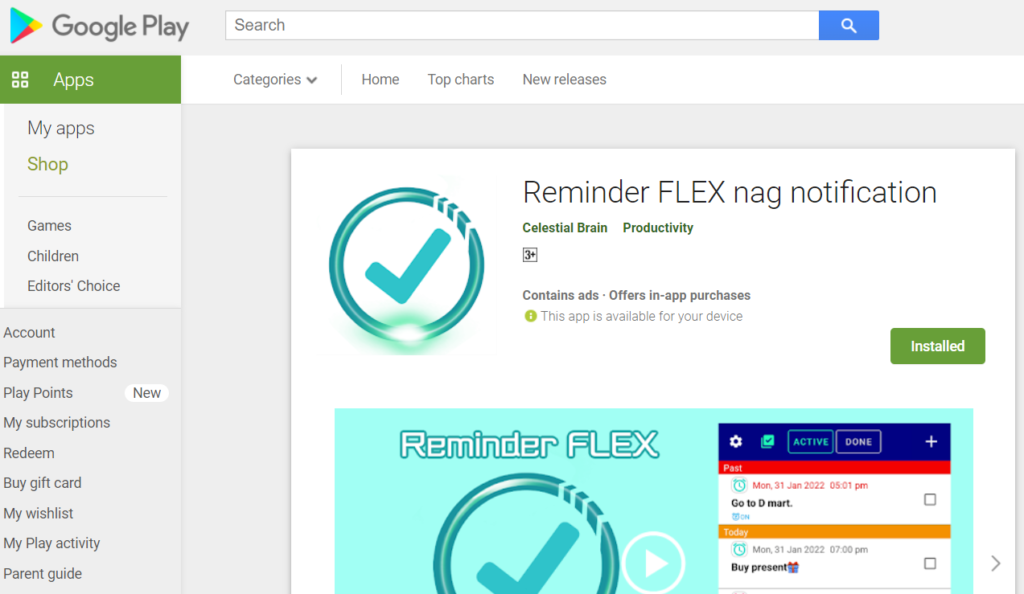
Reminder FLEX is released on March 6 2022 and now available in every country on Google Play Store.
Reminder FLEX page in Google Play store
Click link above, it’s directly going to Reminder FLEX download page.
If you click the link with your android device, and still doesn’t show download page, in that case:
- Your device OS is under 8. Need to update.
- Need to delete cache of Google Play store in your device.
Your device OS is under 8.
To install Reminder FLEX, Your device need to be Android OS 8 or later version (9, 10, 11, 12 and so on).
If your device OS is Android 7, 6, 5, 4, 3, 2 or 1, You need to update your device to OS8 or later version. Otherwise Google Play store doesn’t show Reminder FLEX app.
Need to delete cache of Google Play store in your device.
If your device is OS 8 or later, but still Google Play store doesn’t show Reminder FLEX, in that case, Your Google Play Store App has old cache and showing old infomation.
So you need to delete cache of app.
How to delete cache of Google Play store?
First, open your device and open multi tasking, close Google Play Store App.
go to settings > apps. Search “Google Play Store”.
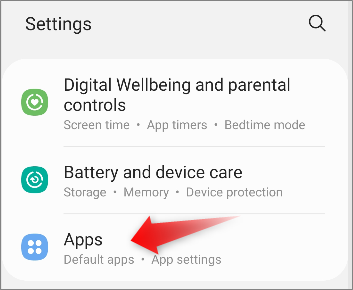
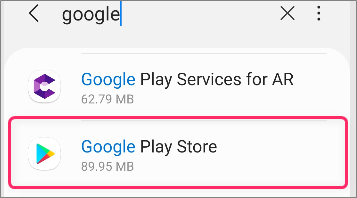
Select “Storage”, press Clear cache.
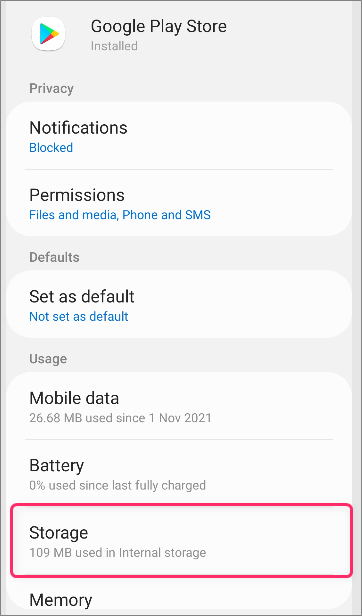
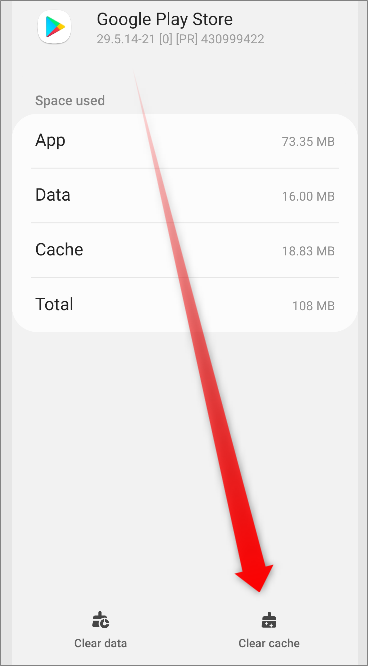
Then open Google play store app.
It should be now Reminder FLEX page comes out.
Hope it helps.
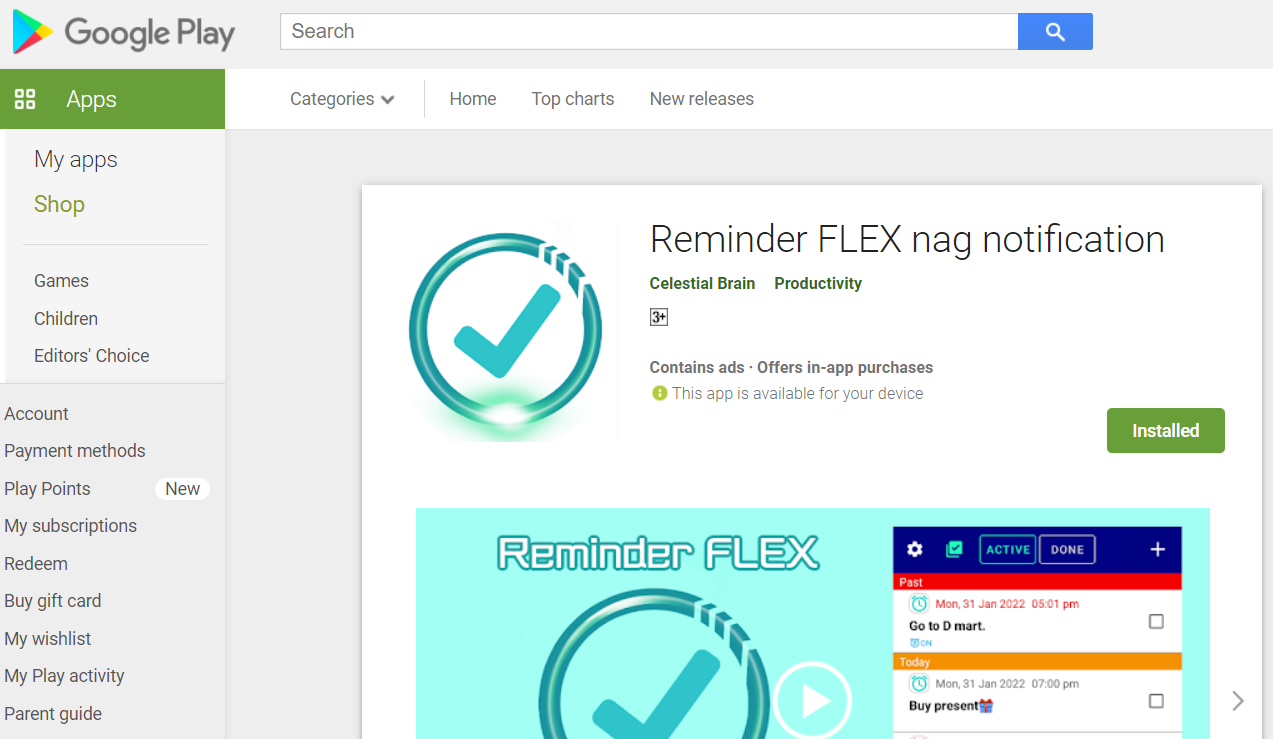
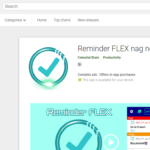
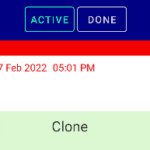
コメント