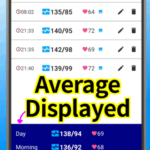Just press the button, immediately start making a backing up data.
E.g. if you press “Downolad foloder”, the backup data will be created at the download folder of your device.
You can save it to Google Drive by tapping “Google Drive”. (If your device is damaged or when changing to a new one, saving it to Google Drive allows you to easily restore it from your new device by accessing Google Drive.)
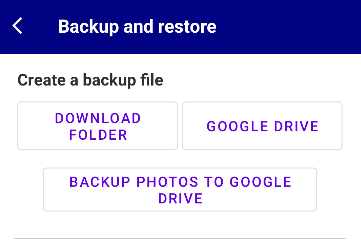
If you want to backup your photos to Google drive, then press the button.
Where is the backup data & How to restore it?