Where is backups?
In the device:
Downloads > Photobp_Backup
Google Drive:
Google Drive > My Drive > Photobp_Backup
Photo backup:
Google Drive > My Drive > Photobp_Backup > PhotoBP
Original photo place in your device:
Pictures > PhotoBP
How to restore the backup data?
Press BROWSE
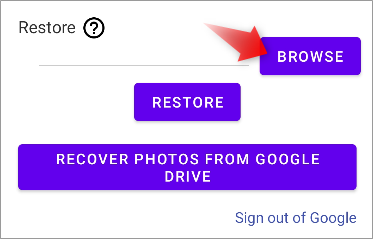
Press 3 lines button
Go to Downloads (or Google Drive > My Drive)
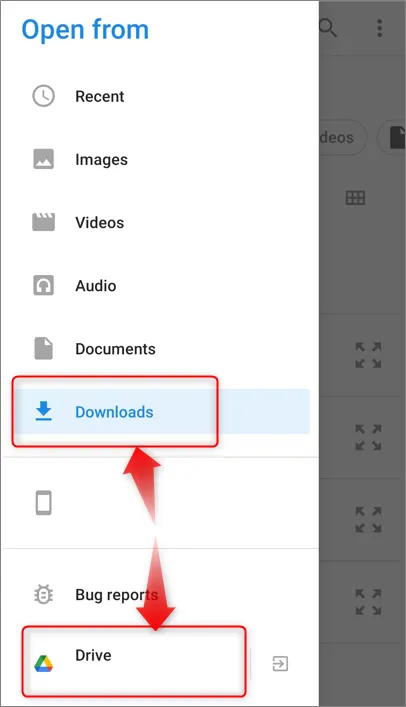

Open Photobp_Backup folder & select a backup file (.mdb)
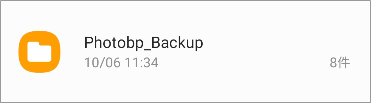
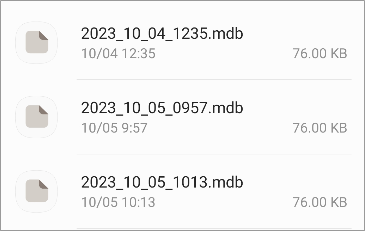
Now press restore.
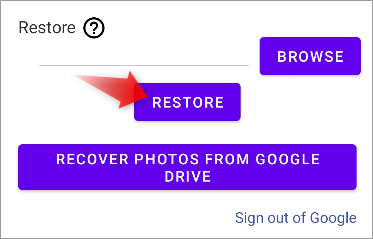
How to recover photos from Google Drive?
If you’ve backed up the photos to Google Drive, Just hit “Recover photos from Google Drive”.
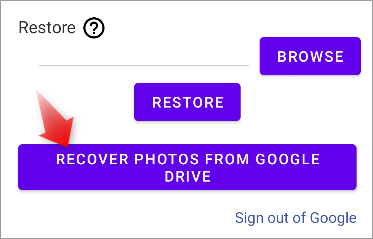
Then, App automatically search backed up photos from Google Drive & download to your device of Pictures/PhotoBP folder.
*If you move the photo backup folder or change the folder name or file name within Google Drive, it will not work properly. In that case, please change back to the correct name.
Photo folder name: PhotoBP
file name: <date>.jpg
(E.g. if blood pressure checked date is “2023/05/01 12:23:15”, 20230501122315.jpg)