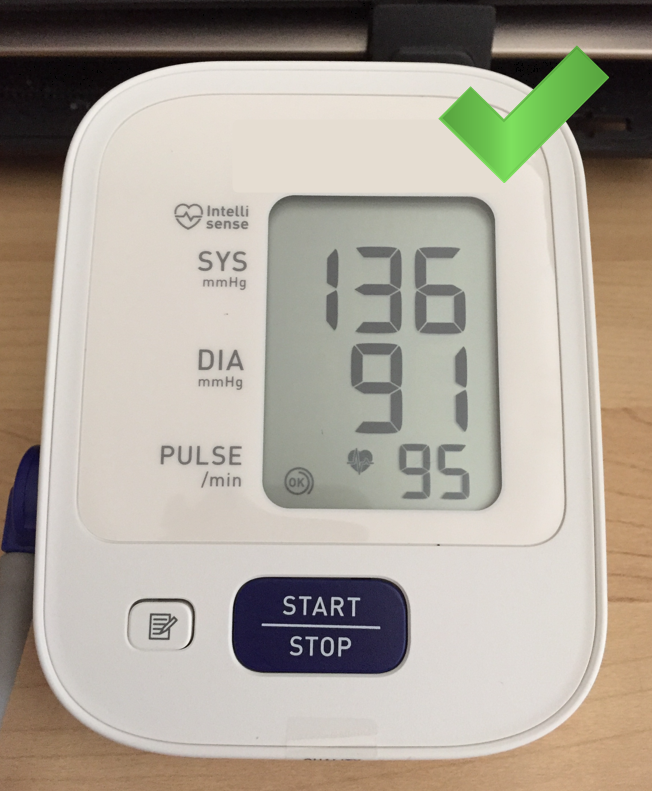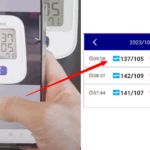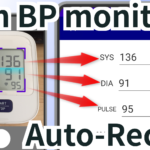Don’t shoot from the side. (Causes Number upside down)
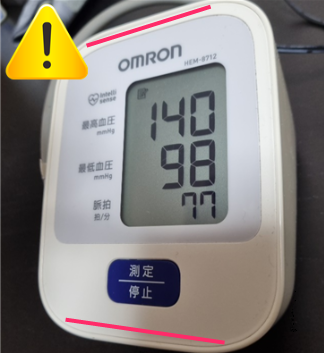 To avoid reflections, adjust the angle vertically. In this case, even if the numbers can be recognized, they cannot be recognized as being in the same row. For example, incorrect delimiters such as “1”, “40”, and “98” or swapping “98” “140” would happens.
To avoid reflections, adjust the angle vertically. In this case, even if the numbers can be recognized, they cannot be recognized as being in the same row. For example, incorrect delimiters such as “1”, “40”, and “98” or swapping “98” “140” would happens.
Reduce reflections and increase accuracy
Try holding your device slightly upright to take a photo as the image on the right.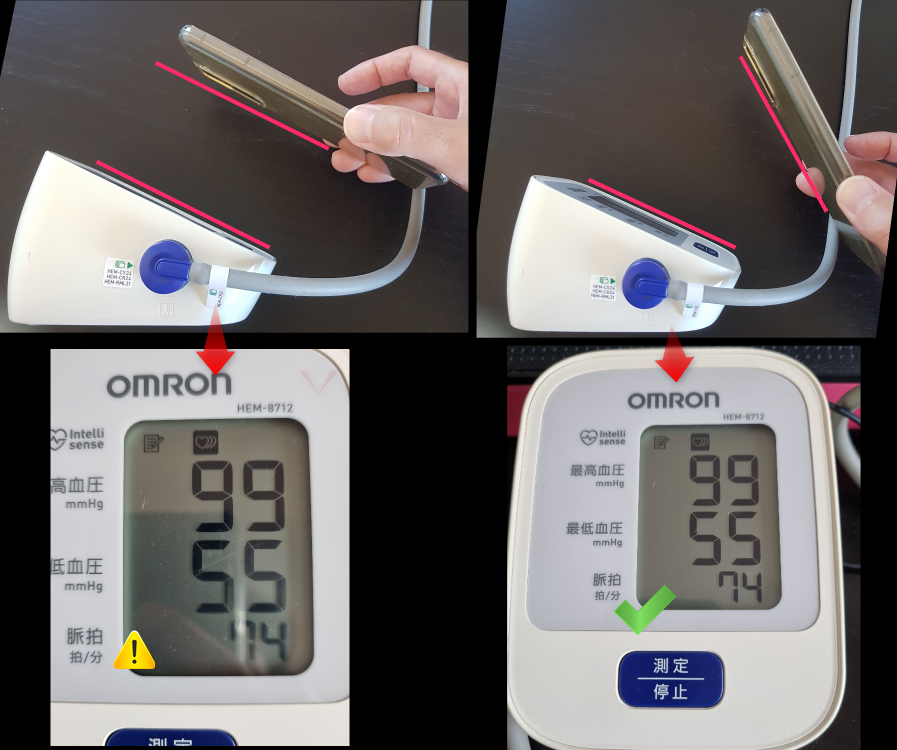
Reflection of light is also a factor that reduces reading accuracy. Similarly, you can improve reading accuracy by holding your smartphone upright.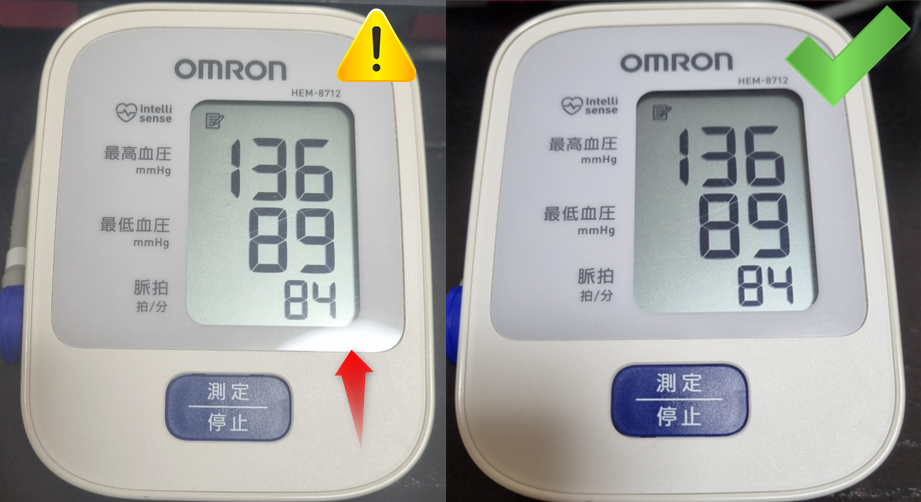
Don’t take too far
 If the monitor is too far away (the background is too large), there is a greater chance that the small numbers (pulse in the photo above) would be missed. Try taking the photo closer.
If the monitor is too far away (the background is too large), there is a greater chance that the small numbers (pulse in the photo above) would be missed. Try taking the photo closer.
If there is a date and time display on the screen, hide it.
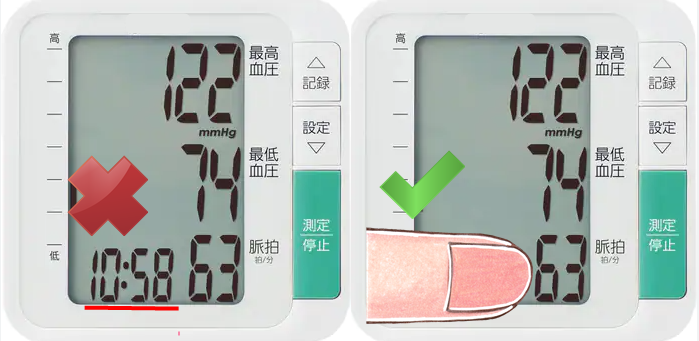
If the blood pressure monitor displays numbers other than blood pressure and pulse rate, the numbers may be read incorrectly, you would get incorrect results.
In that case, please put a sticker on it or cover it with your finger so that the numbers cannot be read.
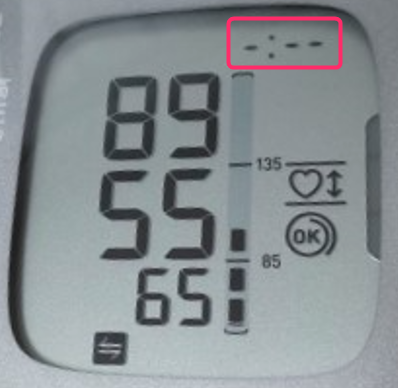 Or just not display it.
Or just not display it.
If the numbers are pale in color, replace the battery.
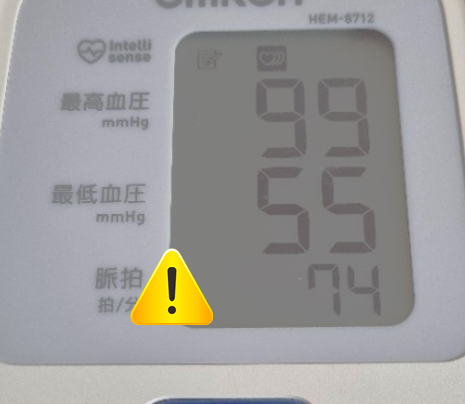
If the numbers are faded and difficult to read visually, replace the battery.
If the screen appears dark, take the picture again in a bright place.
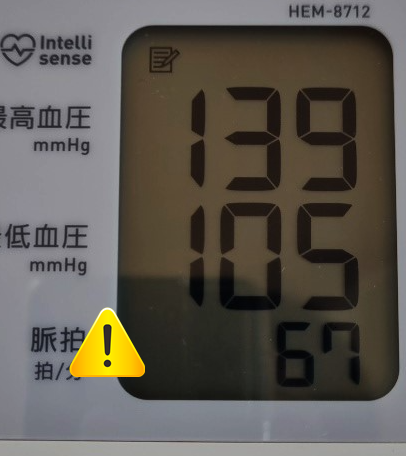
Never take a photo with landscape.
Number Identificaion doesn’t work.
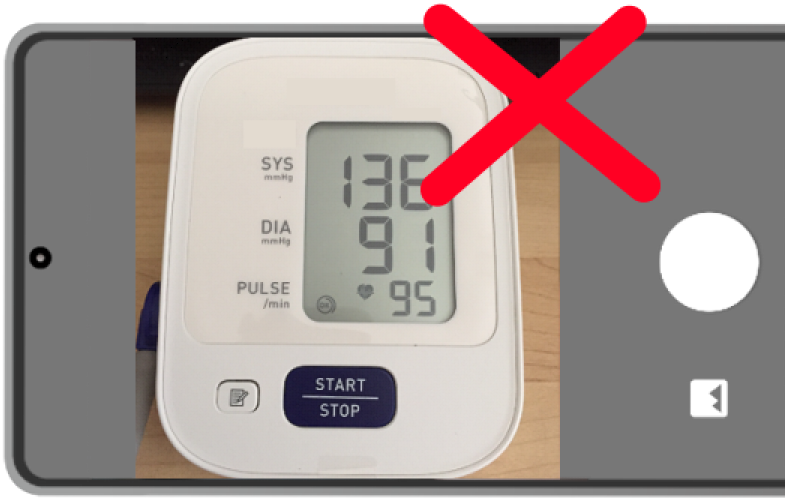
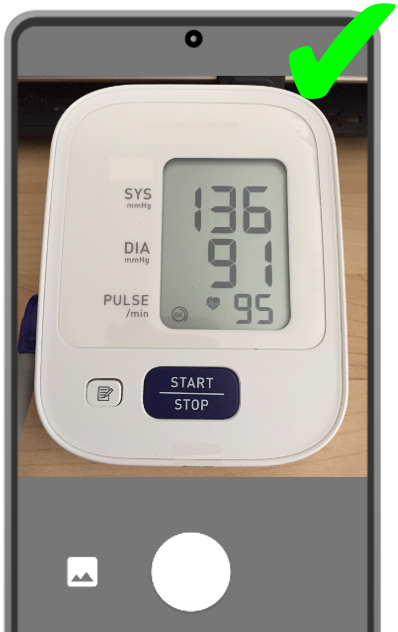 Take this way. It reads properly.
Take this way. It reads properly.
This app has been successful in accurately reading values with over 99% accuracy using Omron’s upper arm blood pressure monitor, which only displays Sys, Dia & Pulse.