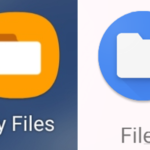You can print blood pressure record lists and the chart as PDF files.

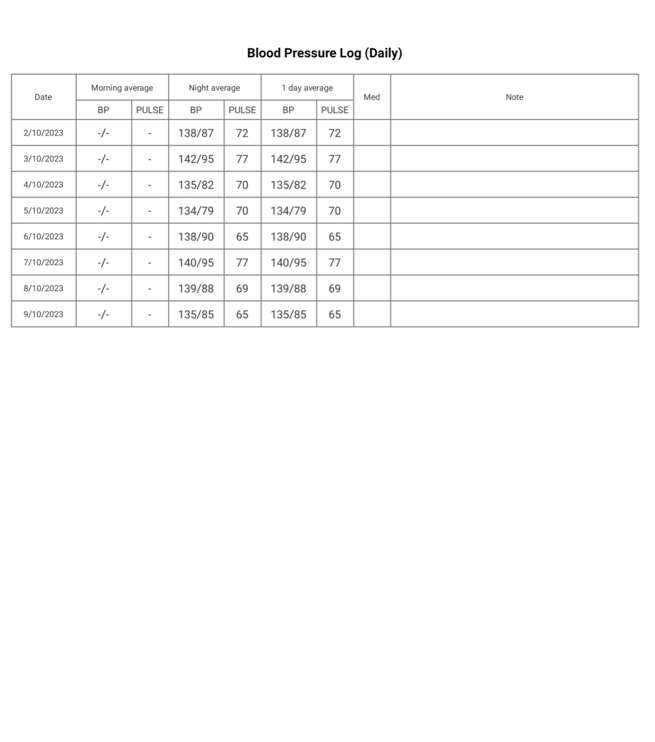
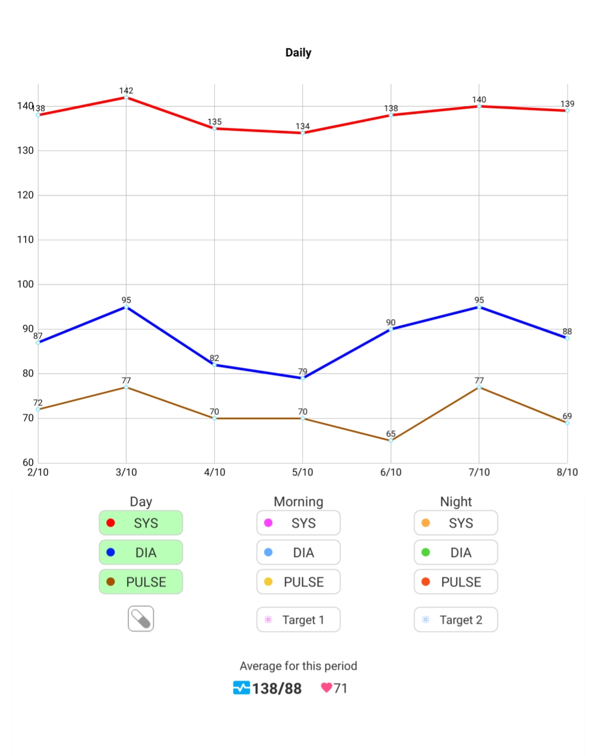
How to specify the period to export to PDF
The period specified on the chart screen is printed in the blood pressure record list.
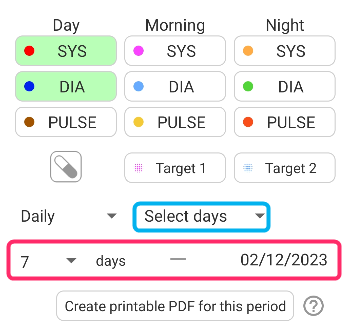
Select the number of days as shown above or select the date as shown below.
Please specify the period you want to export to PDF.
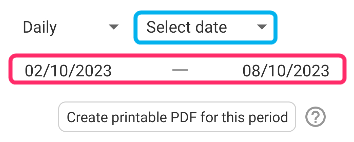
Chart periods and items
The chart will be exported to PDF exactly as it is displayed on the screen.
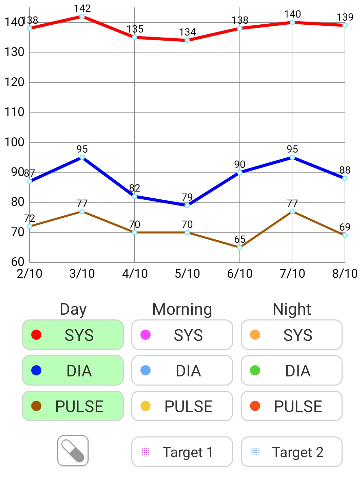
Please select the items you want to export to PDF in advance.
Where can I find the PDF I created?
At the Downloads folder.
*If Ver.12.3 or later, it’s in PhotoBP_PDF folder.
I can’t open the created PDF. If it doesn’t display properly
If you are having trouble viewing the page on your device, please download and open a PDF reader app such as Adobe Acrobat Reader from the Google Play Store. By doing so, it will be displayed clearly.
How to send a PDF to other apps such as Email app?
In the file app, long-press the PDF and select it.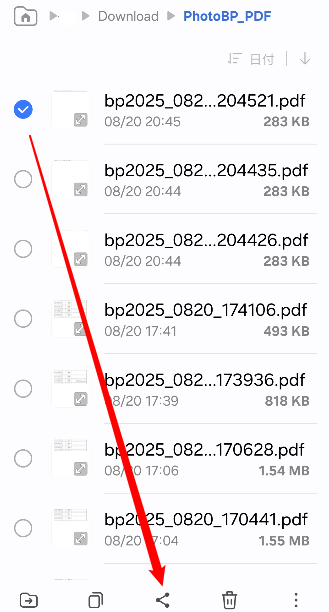 Tap Share, then choose the app you want to send the PDF with.
Tap Share, then choose the app you want to send the PDF with.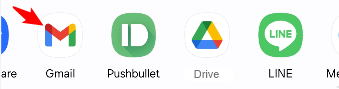
If you upgrade to PRO, you will be able to print as many pages as you want without needing an unlimited ticket.