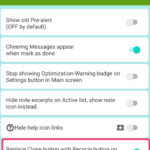If you want the reminder alert you at every end of month,
E.g. 31st Jan, 28th Feb, 31st Mar, 30th Apr… like this. Here is how to do.
→ Reminder FLEX, an Android App for End of Month Repeating Reminders
1.Select the reminder alerting date from:
31st Jan, 31st Mar, 31st May, 31st Jul, 31st Aug, 31st Oct, 31st Dec
E.g. If this month is Feb, You just set past date of 31st Jan like below.

Also select “Repeat every month” and SET.
Now it shows on the ACTIVE LIST. If it’s past, Tick the box.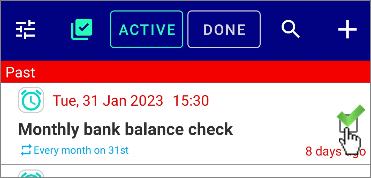
Now, alerting Date has been changed to 28th Feb(End of Feb)!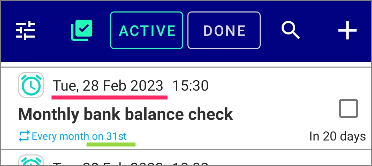
Note: This indicates “Every month on 28th”, but actually in Mar, it will go off on 31st Mar.Also it indicates Every month on 31st (it means keep repeating on last day of the month)
*This is from Ver.15.5.

And if you tick it again, It will be change to 31st Mar.
So, if you select 31st when you create a reminder, it keep repeating on last day of every month.