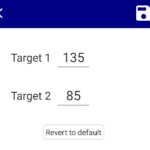You can backup your data automatically.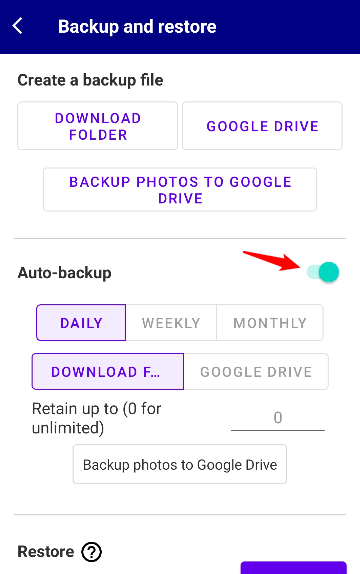
- Select backup period: Daily, Weekly, Monthly
- Select backup place: your device’s Download folder or Google Drive
- Retain up to: how many old backups you want to keep. if select 0, never delete old backups.
- Backup photos: If you want to backup your photos to Google Drive automatically as well, press it
- Then Turn on the Auto-backup swich.
If you want to change the auto-backup settings, just turn off the switch once.
Where is the backup data & How to restore it?