Usually, if you want to reuse an item on your DONE history tab to create a new reminder, you can do so with the “Clone” button.
However, if you don’t want to Clone, but you want to just “reuse” that item on DONE page (It means, when you Clone, you want to remove that original item on DONE page at the same time) here is how to do.
Go to Settings > Other advanced settings (under Presets) > Turn on “Replace Clone button with Recycle button on DONE page”.
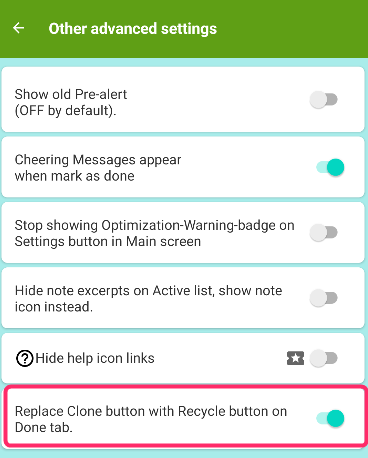
Then, go to DONE page. There is a Recycle button instead of a Clone button.
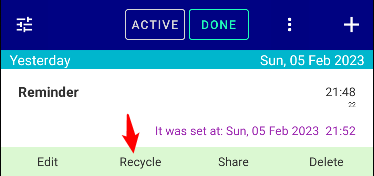
When you tap Recycle, you can create a copy of new active reminder. And also remove that history (that original item) from DONE page at the same time.

