For example, if you want to switch from a monthly to a yearly subscription:
Method 1: Cancel the current subscription, wait for the app to revert to the free version, then purchase a new plan
Cancel your subscription via the Google Play Store.
After the subscription expires, the app will automatically revert to the free version.
Once it has reverted, go to the PRO purchase screen and select your preferred plan.
Note: When the app switches back to the free version, any holiday reminders you had set may be deleted. After re-subscribing to PRO, please set up your holiday reminders again or restore a backup file which you made when it was PRO.
Method 2: Create a backup, reinstall the app, and purchase a different plan
If you do not want to use Method 1:
1. Create a backup of the app.
Go to Settings → Backup & Restore → Manual backup to the Download folder to create a backup file.
(To avoid data loss due to a corrupted backup file, we recommend pressing the backup button, waiting 1 minute, then pressing it again to create a second backup file.)
2. Cancel your current subscription from the Google Play Store.
3. Uninstall the app, then reinstall Reminder FLEX from the Google Play Store.
4. Go to the PRO purchase screen and purchase the new plan.
5. Once PRO is activated, restore your backup.
(If you were using holiday reminders, please check that holidays are properly listed after restoration.)
6. Settings such as alarm and voice settings will be reset, so please make sure to review them
By following this procedure, you can switch to a different plan.
How to restore PRO after changing devices?
How can I change my subscription plan?