Can I specify Repeat-end-date?
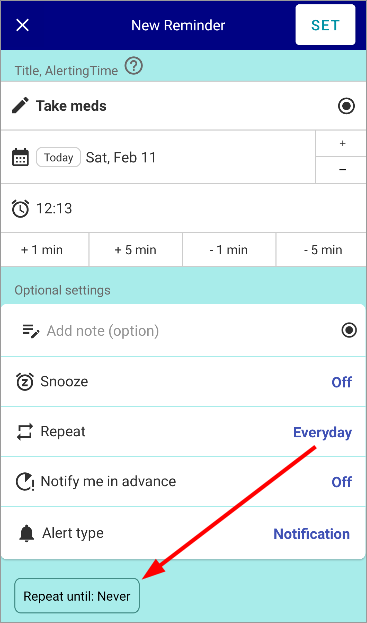
For Free user
Free user can not specify repeat-end-date when you set a reminder.
So when the date which you no longer need to repeat comes, open submenu & press “Stop repeat” button.
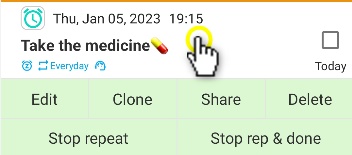
For Fully-activated-PRO user (with Premium feature)
Fully-activated-PRO user can use the premium feature “Repeat-end-date”.
(This feature has been added since Ver.15.6)
When you select the repeat period,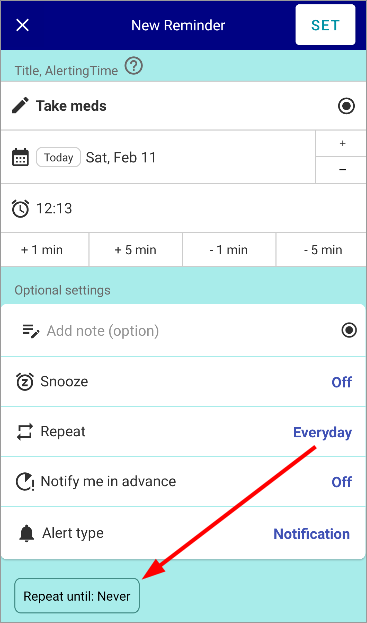
Repeat-end-day button appears. Then press it.
Select the date that you want to repeat until.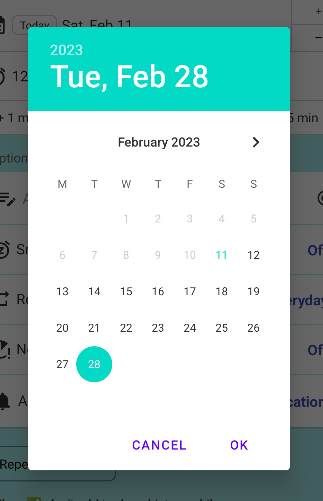
That’s it.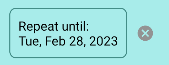
The selected date will be ring if the date matches the repeating date.
E.g. If repeat “every Sun” & Repeat-end-date is also Sun. the repeat-end-date also rings and it won’t repeat any longer.
E.g2. If repeat “every Sun” & Repeat-end-date is Sat. it means 6 days before the repeat-end-date (which is Sun) will ring, but next Sun is after the repeat-end-date, so it won’t ring.