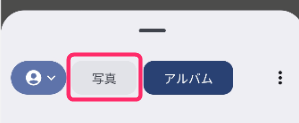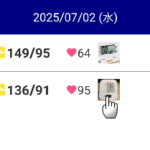When selecting photos,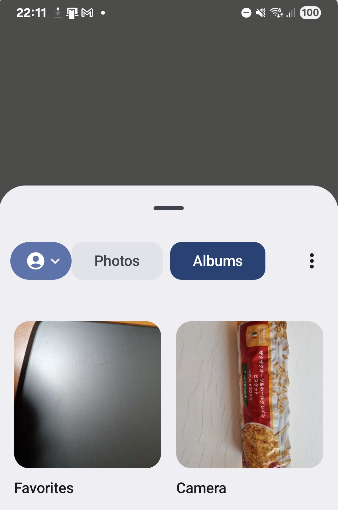 if some albums are not displayed on this screen, here are the possible causes and solutions.
if some albums are not displayed on this screen, here are the possible causes and solutions.
Cause
This photo picker, due to Android specifications, basically shows albums located in the Pictures folder or Google Photos. Therefore, albums created in folders such as DCIM may not appear.
Solution
You can display the desired photos by using one of the two methods below.
- Search from Photos
- Move the album to Pictures
Search from Photos
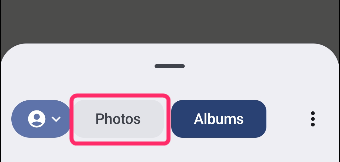
Simply searching from Photos will show almost all pictures taken on your device, so it is highly likely that you will find the one you are looking for.
Move the album to Pictures
Open a File app on your device like the one below.
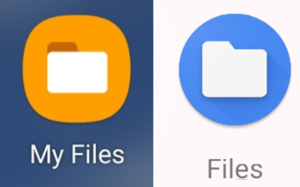
Locate the album you want. (In most cases, it is inside the DCIM or Download folder.)
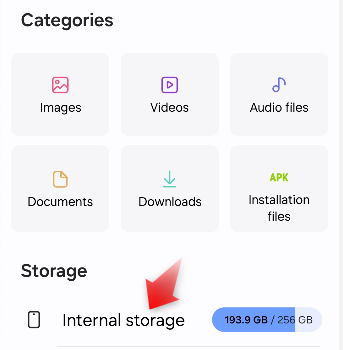
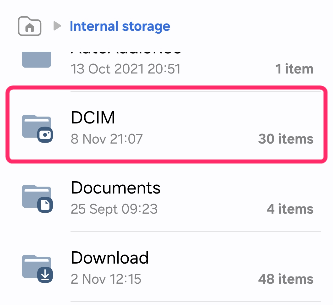
Long press the album and choose Move or Copy.
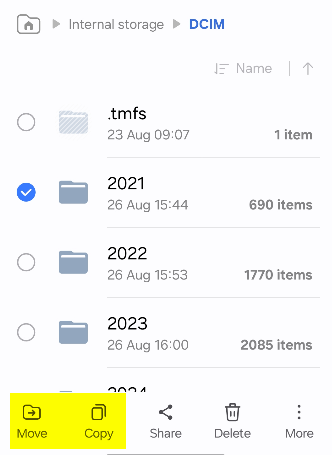
Select the Pictures folder and tap Move here (or Copy here).
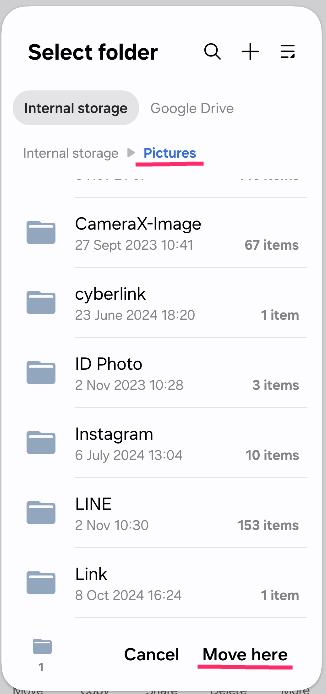
After doing this, the album will appear in the album list of the photo picker.