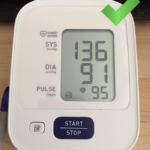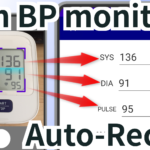No manual input any longer! Just take a photo of the blood pressure monitor and record it!

Instant Blood Pressure Tracker app is a blood pressure app that automatically reads your blood pressure & pulse readings from your blood pressure monitor screen.
Download Instant Blood Pressure Tracker app at Google Play Store
How to use Instant Blood Pressure Tracker app
1.Just measure your blood pressure with your blood pressure monitor.

2. Launch Instant Blood Pressure Tracker app & Taking a photo of your BP-monitor screen.
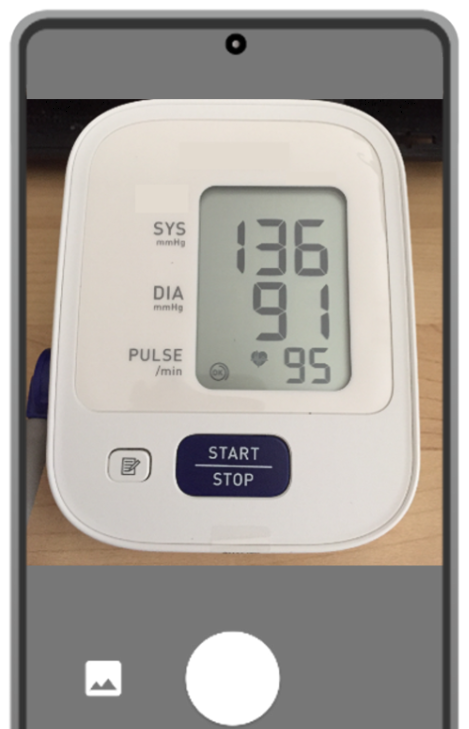
3. App reads the numerical values from the image. (It only takes a few seconds)
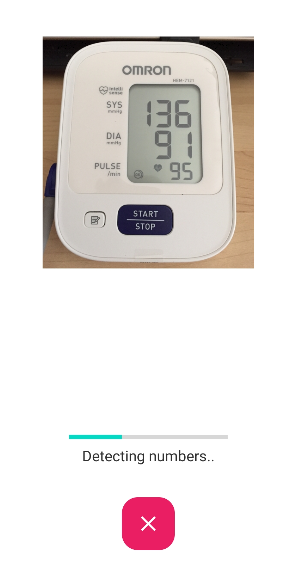
4. BP & pulse rates will be automatically retrieved, so just press the save button
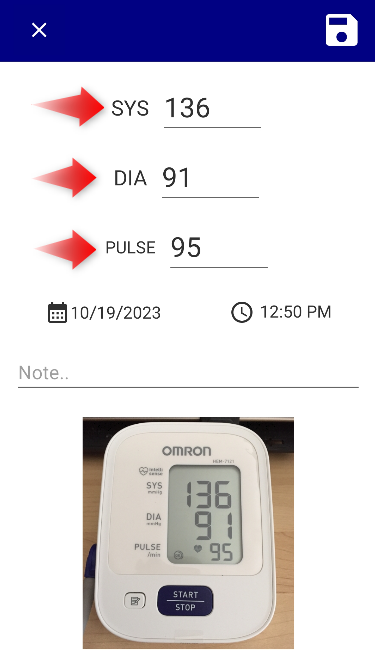
It is OK to measure your blood pressure multiple times a day. Automatically calculate the average
Instant Blood Pressure Tracker app automatically calculates the average rate for that day, morning & night, no matter how many times you measure your blood pressure in a day.
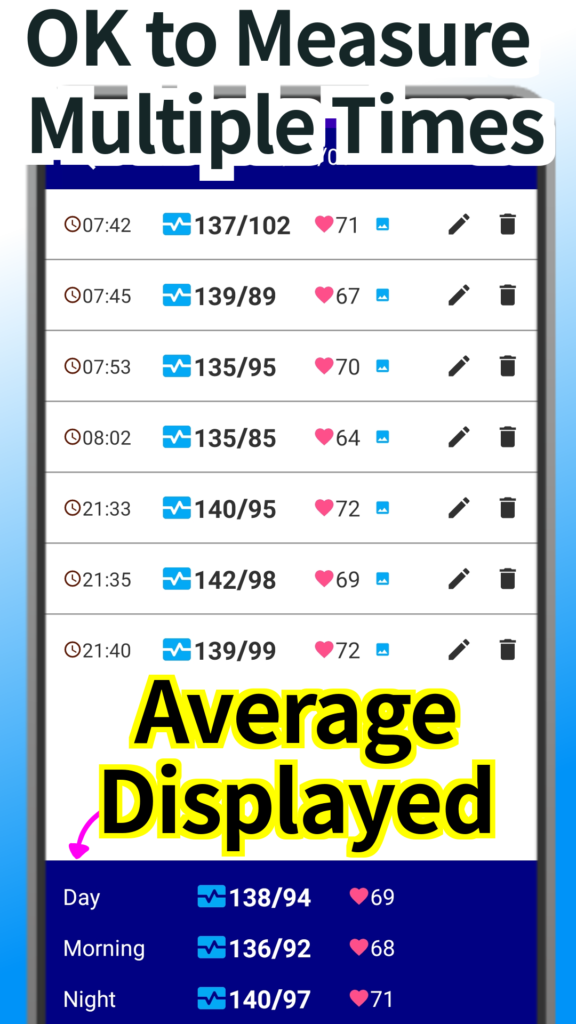
You can also graph the changes in blood pressure and pulse rate.
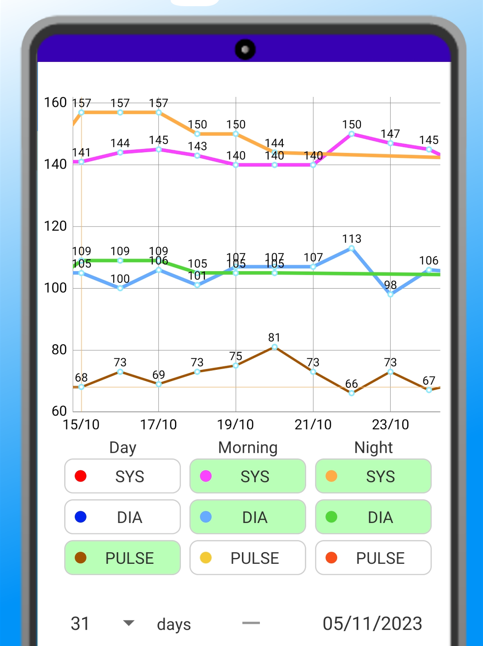
Instant Blood Pressure Tracker can be used with any model from Omron, Citizen, Tanita or any other brand.
Instant Blood Pressure Tracker app can be used regardless of the type of blood pressure monitor, including wrist type, upper arm type, Omron, Citizen, Tanita, and other brands.
With Instant Blood Pressure Tracker app, you can continue every day!
You no longer have to worry about having to manually enter numbers and stop recording your blood pressure.
All you have to do is measure your blood pressure every day and take a photo! only with it, you can record your daily blood pressure automatically!
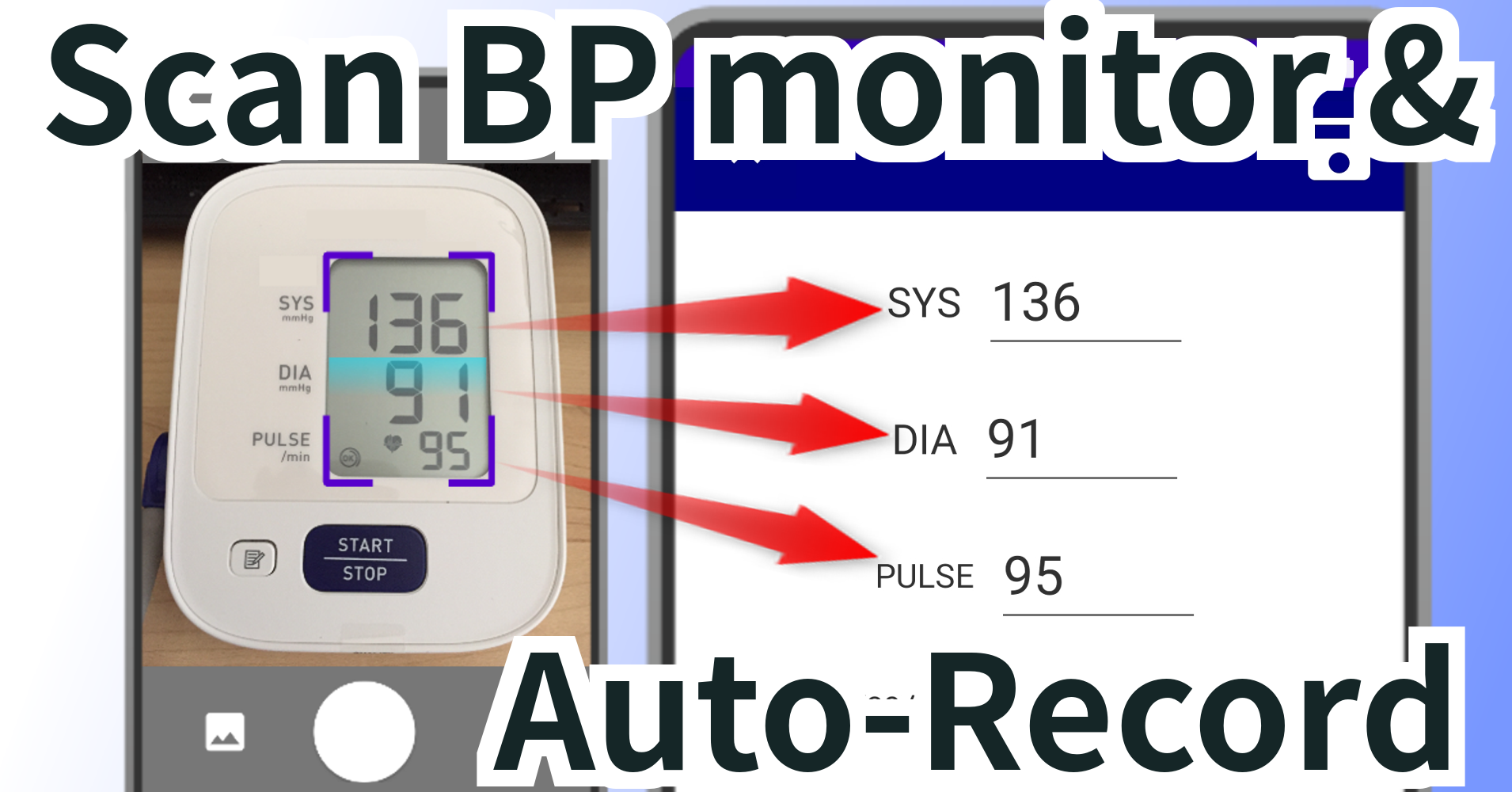
Download Instant Blood Pressure Tracker app at Google Play Store