*This feature is available on app ver.12 or later. (Update the app)
You can import blood pressure records from other Health Connect-compatible apps into this app.
To import,
- The app must be Health Connect-compatible, such as Google Fit.
- The app must be connected (or exported data) to Health Connect.
→ Records imported from Health Connect is not showing in the list
Q: What if importing the most recent records doesn’t work?
A: Turn off “Import data older than 30 days if available” and try again. This should work if the exporting app is correctly exporting to Health Connect.
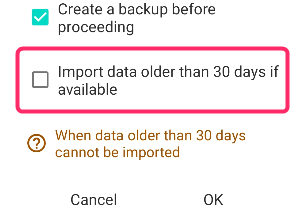
Q: What types of records can be imported?
A:
- Systolic blood pressure
- Diastolic blood pressure
- Pulse (heart rate) at the time of measurement, if recorded together
- Which arm was used for the measurement (left or right)
- Measurement location (upper arm or wrist)
- Posture during measurement (sitting, standing, lying down, or reclining)
If this information is available in Health Connect, it will be imported.
Information such as “medication taken or not,” “notes,” and “photos” is not supported by Health Connect and therefore will not be imported.
If you choose to overwrite an existing record in this app with a record from Health Connect, the original record (previous record) will be added to the notes field.
→ Records imported from Health Connect is not showing in the list