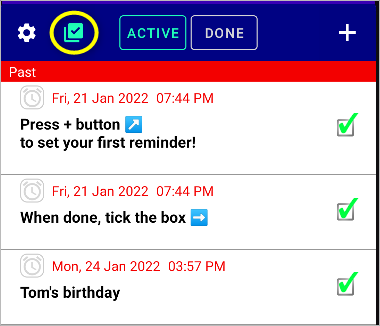How to set a reminder
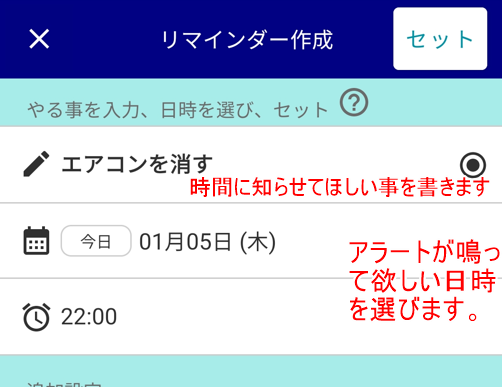
First, Write what you want to remind yourself.
& select the time that you want to get alert.
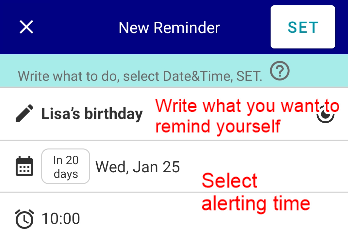
Above example, when Jan 25 10:00 comes, the alert will ring and remind you it’s Lisa’s birthday.
Optional settings
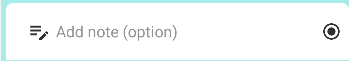
The note will be shown as an exerpt on active list.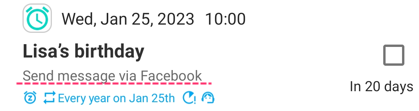

If you want to alert repeatedly on the day, Snooze can do.
E.g. If you select “Every 1h”, and remind time is 10:00, then reminder alerts at 10:00, 11:00, 12:00, 13:00, 14:00, 15:00, 16:00.
(You can select duration & repetition times)
If you want to stop snooze, tap the checkbox.

You can repeat reminder alert such as daily, weekly and monthly etc..
E.g. If you use yearly for a birthday, every year it will alert you.

You can get advance notification with this. E.g. if you set reminder on 25th, then set this “2 weeks before”, “3 days before” and “1 day before”. In this case, notification will alert you on 11th, 22nd and 24th. So you can notice the birthday is soon.

Select how the reminder alert you.
Alarm: the melody will ring for a certain duration.
You can stop with press the button as well.
You can select, volume, duration & melody for each reminder.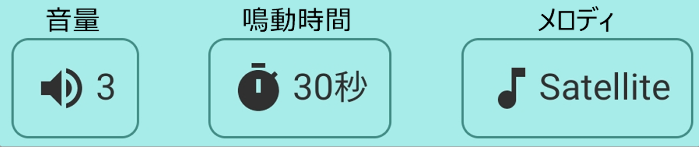
Notification: Popup notification will be shown with ding.
Text-to-Speech: It’s the same as notification but also read aloud the title.
Finally, press set and now reminder is active.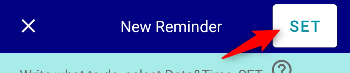
Active reminders are shown on the list.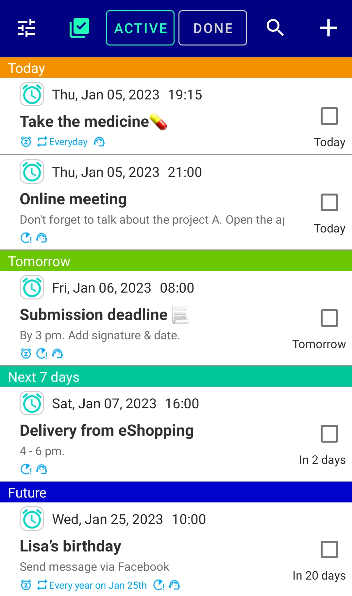
Tap an item and submenu will appear.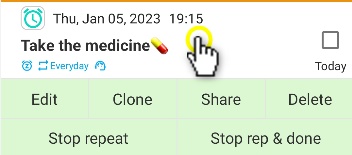
When you finish your event or todo, tap the checkbox.
this item will be moved to DONE page.
*When tick, that reminder alert will no longer ring on the day (Snooze won’t ring any longer either).
E.g. Above image, remind date is 25th, but if you tick it on 23rd, then it won’t ring on 25th this year. (If repeat “yearly”, whether tick or not, still next year on 25th will ring.)
You can tick all past items at once with green tick icon.