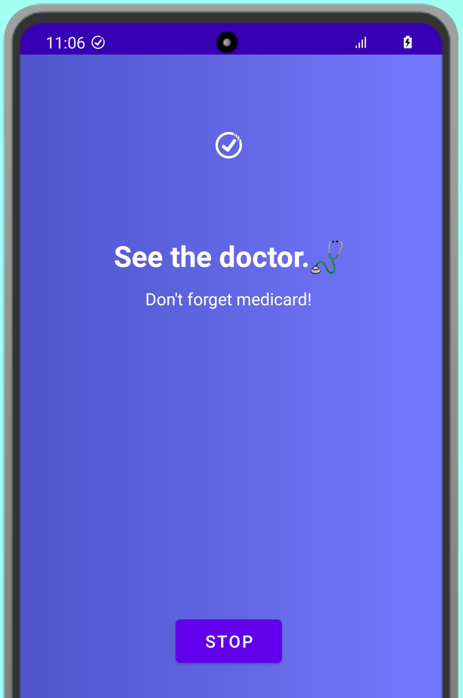How to use Optional settings
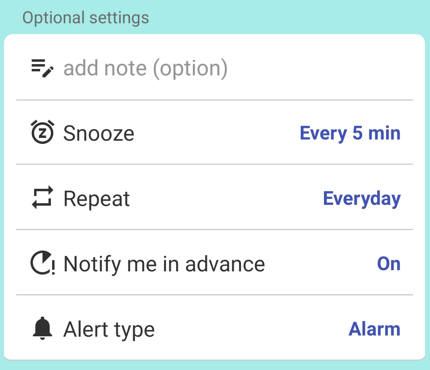
Use Snooze, Repeat, In Advance
When you set a reminder, you can use Repeat, Snooze, Notify me in Advance
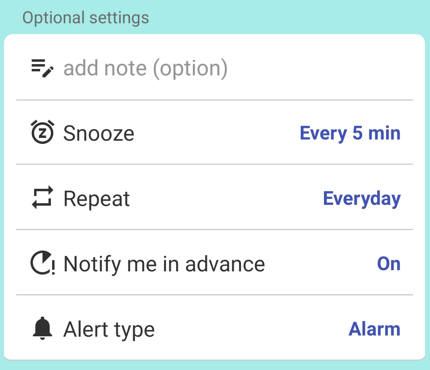
Snooze
Snooze: snooze is short repeat function (nagging function).
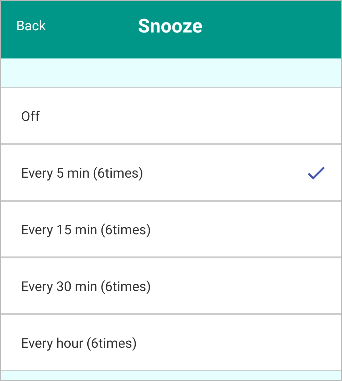
For example, if you choose Every 5 min, then you set a reminder at 14:00. Reminder will ring at 14:00, then repeatedly ring again at 14:05, 14:10, 14:15, 14:20, 14:25, 14:30. So you won’t forget what to do.
You can use this as interval reminder (hourly reminder) as well.
Repeat
Repeat: repeat is long term repeating. For exaple, if you select Everyday and set Reminder at 14:00, it will ring 14:00 daily.
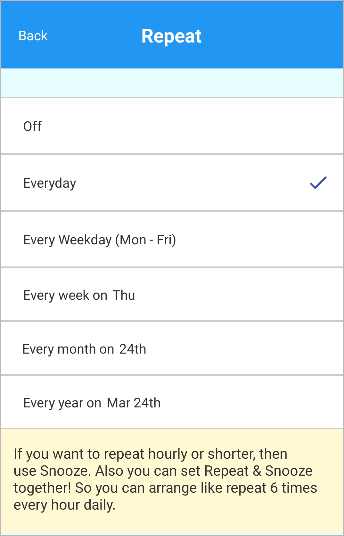
Notify me in advance
Notify me in advance: It notifies earlier time than your reminder time.
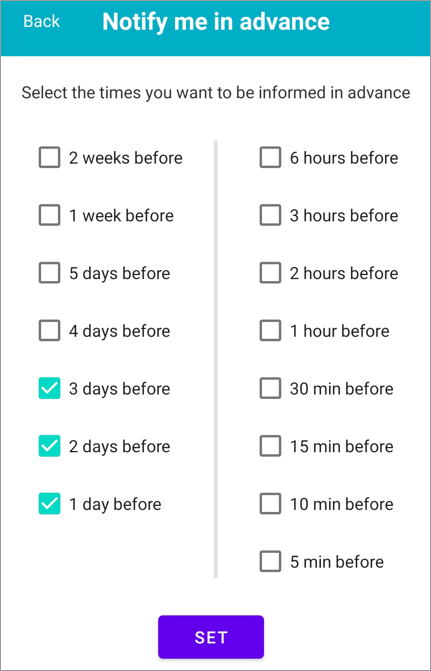
E.g. If your reminder ringing date is 25th, then select 3-1 days before, it will alert you on 22nd-24th with notification like “3 days to go: your reminder day”.
You can combine Snooze, Repeat and Advance notice together, so you can ring as you like.
Choose Alert type
each reminder you can choose alert type. you can choose from “popup notification”, “alarm” or “Text-to-speech (Speaking notification)”.
Notification
Notification: notification comes out of top of the display with ding.
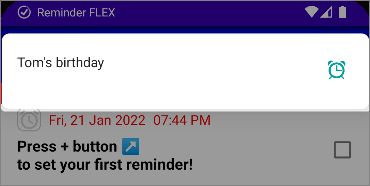
Text-to-speech (speaking)
Text-to-Speech: This is the same as notification, but the title is read aloud. So you can know what to do without checking your device screen.
Alarm
Alarm : alarm rings for certain duration.