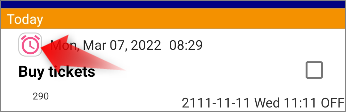Tick the box after you complete your task!
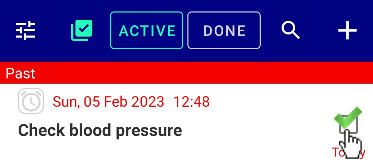
ACTIVE page is the check list as well. After you finish your things to do, tick the checkbox.
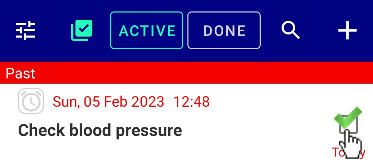
As shown in the example above, tick the checkbox after completing the task. It will be moved from ACTIVE list to DONE history.
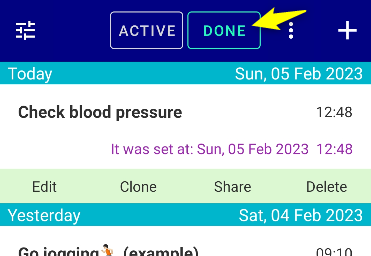
On DONE history, you can add extra note from “Edit” such as “Blood pressure was 135/85 today”. So you can record how was it every time.
Reminder which hasn’t alerted yet
If you tick an event that hasn’t alerted yet, the alert will be canceled (It means, won’t ring).
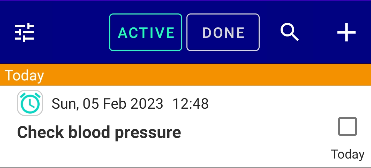
With Snooze
If snooze is on, ticking will end snooze. So if you want to stop snoozing, just tick it.
With Repeat
If Repeat is on, it will be switched to the next scheduled date by ticking it. (also it will be added to DONE history.)

↓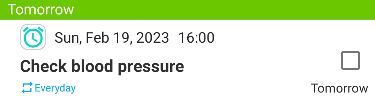
・When you tick the reminder which the alert for the day has not yet sounded, the alert for the day will not sound, but of course it will sound on the next scheduled day.
・Whether you ticked or not, anyway the alert will sound properly on the next repeat day. (In other words, even if you forget to tick it, it will ring on the next scheduled day)
Tick all past events
Press green tick button. All past events will be ticked & move to DONE page once.
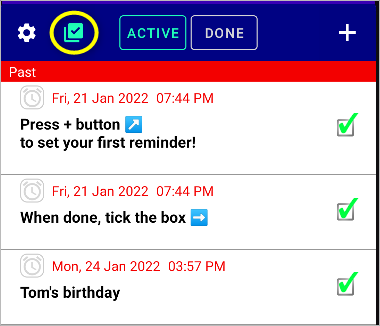
Tick from notification
While PRO (you can activate it by playing the game), you can tick from the lock screen notification as well.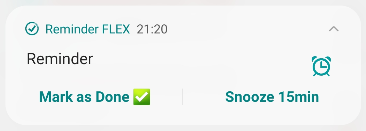
I want to stop alert, but I don’t want to move to DONE page.
Press the clock icon & make it red. the alert will be paused. So it won’t ring.