*This feature is available on app ver.12 or later.(Update the app)
In the free version of Instart Blood Pressure Tracker, you can set 1 custom item, and in the PRO version, you can set up to 3 custom items.
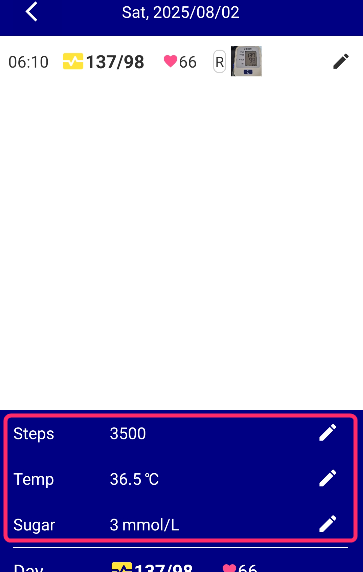
Use the ‘Import to‘ dropdown to choose which of the 3 custom items you’d like to import data into from Health Connect.
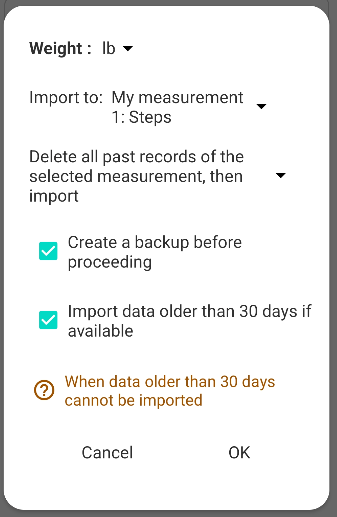
Skip days with existing data:
Choose this if, for example, you’ve previously recorded steps in Custom Item 1, and now you only want to import steps for days that are currently missing data.
Delete all past record of the selected measurement then import:
Choose this option if, for example, Custom Item 1 currently has step data, but you want to delete all of it and import weight data instead.
What if you imported by mistake?
If the Create a backup before proceeding option is turned ON, you can safely restore your data to its previous state even if you make an import mistake. Simply restore the backup to undo the import.

