 Backup
BackupHow to transfer data to a new device
We will explain how to transfer data from your old device to your new device. Settings → Backup and Restore Here, cr...
 Backup
Backup Health Connect
Health Connect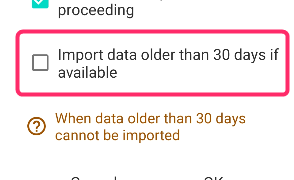 Health Connect
Health Connect General
General PRO
PRO Health Connect
Health Connect Health Connect
Health Connect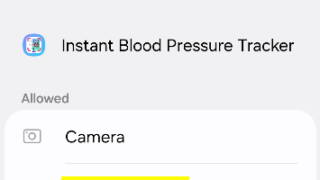 Health Connect
Health Connect Health Connect
Health Connect