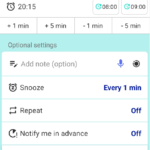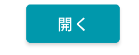In this app, video ads may play during the short waiting time for camera recognition.
By default, these ads should play at a low volume or silently without any action needed.
However, if you notice that “the ad volume has become louder recently and want to make it quieter” or “you always want the video ads to be silent,” please try the following steps.
How to Keep Video Ads Always Silent
1. Before launching the app, set your device to Silent Mode.
2. Completely close the app from the multitask screen, then restart it.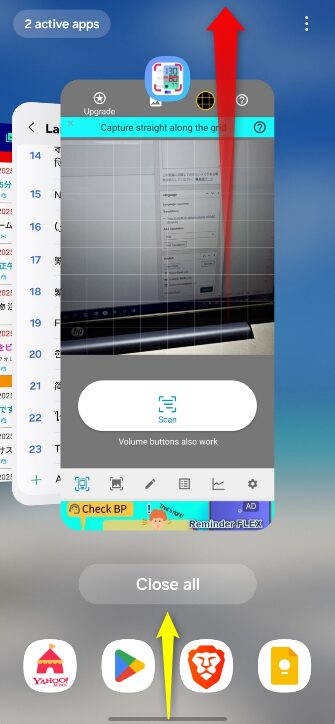
By doing this, as long as your device stays in Silent Mode, video ads will play with no sound.
How to Lower the Volume of Video Ads
Similarly, if you completely close and restart the app, the ad volume should remain low even if the device is not in Silent Mode.
However, if you still experience loud volume during video ads, simply press your device’s volume-down button while the ad is playing to reduce the sound.
Once you lower the media volume, future ads will generally follow that same volume level. (Note: if you raise the media volume before launching the app, ads may play louder again.)
Upgrade to PRO for an Ad-Free Experience
If you become a PRO member, all ads will be completely removed, making the app much more comfortable to use.
If ads bother you, please consider upgrading to the PRO version.