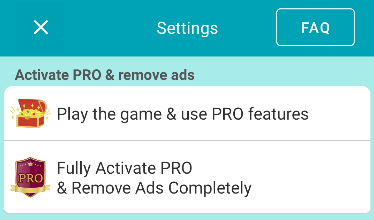1tap-Snooze helps you when busy!
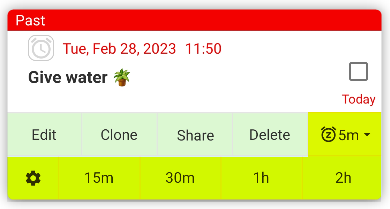
Reminder rang! But I’m busy now. I want the reminder to re-alert again…
Yes! You can do that with One-tap-snooze!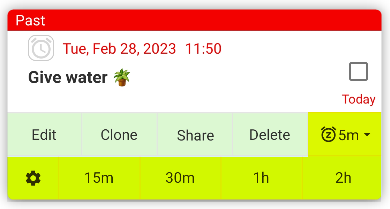
When the alerts end, 1tap-snooze buttons appear (Long press to show more options)
Just tap one of them, so the reminder will ring again after the interval.
Also you can change the minutes of buttons from the gear icon. So you can extend your prefered minutes instantly!
Snooze from notifications & alarm screen
While PRO is activated by playing the game,
a Snooze 15 minutes button appears on the notification & alarm screen.
More handy snooze buttons
If you fully activate PRO,
2 Snooze buttons will appear on the notification & alarm screen.

↓
Also you can change minutes of buttons as well.
How to cancel snooze?
if you don’t need the app to re-alert any longer,
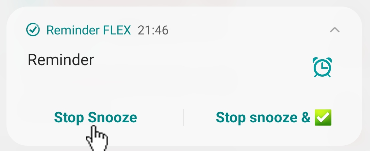
You can cancel it from the notification buttons.
Or just tap the checkbox. Snooze will end.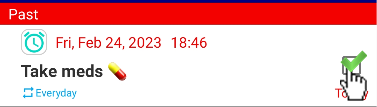
* You can activate PRO from settings.