Category feature with Title colors!
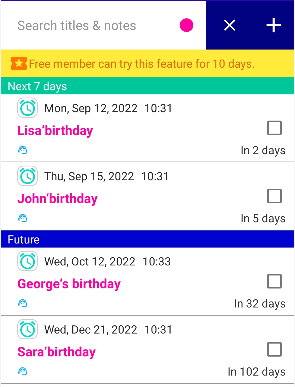
You can make categorised lists with title colors.
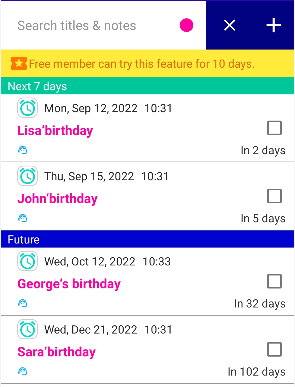
When you creat a reminder, select a title color.
E.g. You always select pink for somebody’s birthday.
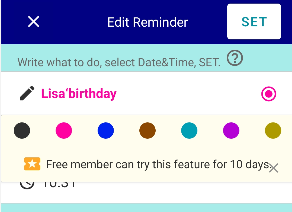
On the list screen, press search button ![]()
then select Pink
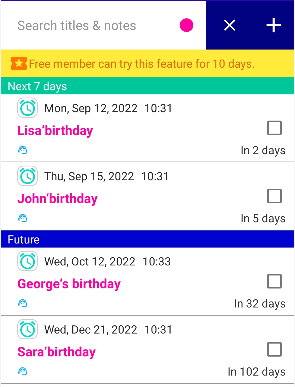
Now the list shows only birthdays.
Add Category Names
Go to
Settings > Presets > Category names
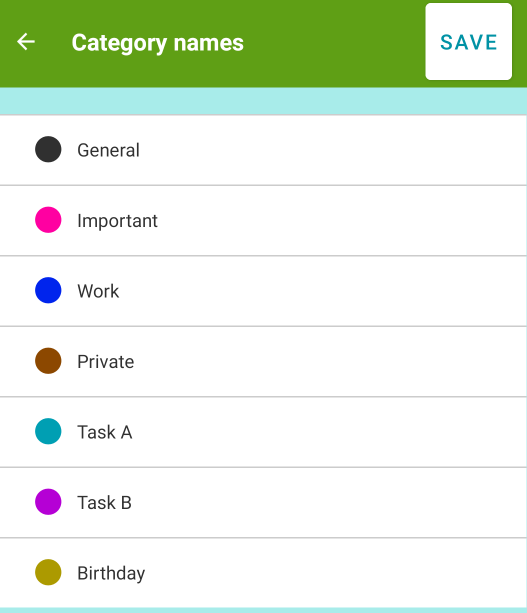 You can add Category names to colors.
You can add Category names to colors.
It will show on the color picker!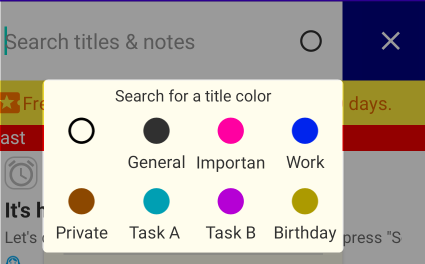
Hide a color from the list
Also if you want to hide tasks with a specific color from the list, you can do that. Check the link below.